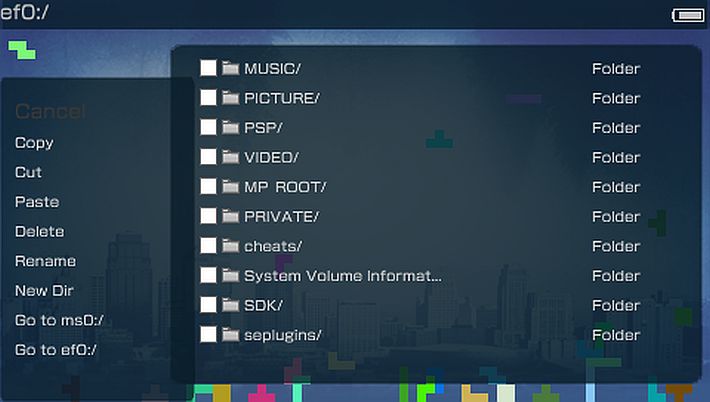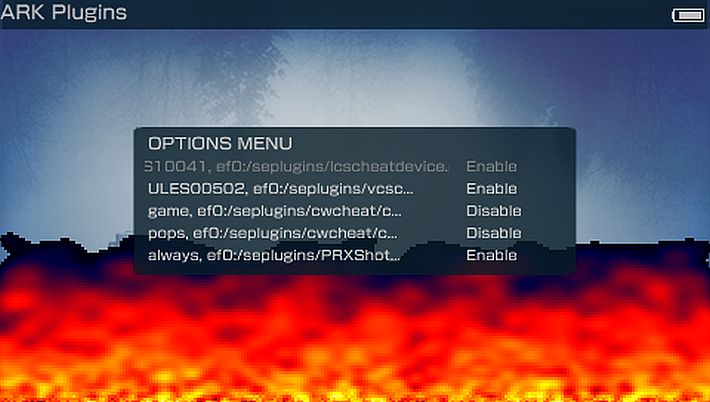ARK-4 v4.19.13 released for PSP and PlayStation Vita consoles
Released as a quick update for ARK-4 , the Custom Firmware for PSP and ePSP consoles on PlayStation Vita consoles includes a whole host of unique and exclusive features.
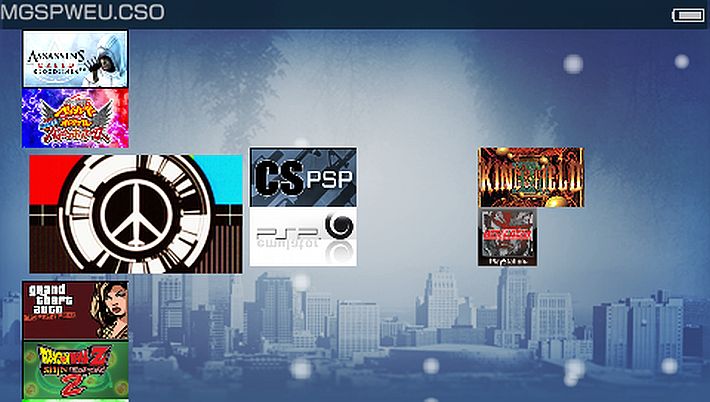
ARK-4 features a complete rewrite and restructuring of the old code, with a more robust patching algorithm, the custom firmware works on any system based on version 6.6x of the original firmware (including all PlayStation Vita ePSP firmware).
The update adds the ability to remove plugins using the Plugin Manager from the XMB or from the restore menu. This doesn’t delete the plugin or its files, it just removes it from the PLUGINS.TXT.
Characteristics
- Strongly upgraded main system from traditional CFW with unique new features.
- Inferno 2 driver compatible with all formats (ISO, CSO, ZSO, JSO, CSOv2 and DAX).
- Custom PS1 Game Popcorn Controller. Compatible with PopsLoader V3 and V4i.
- Stargate engine without built-in DRM. Compatible with qwikrazor87’s npdrm_free.
- Plugin support for PSP games, PS1 games and VSH (XMB) games, including the ability to enable and disable plugins per game.
- Region Free playback of UMD videos on all PSP models. Change the region of your UMD on the fly.
- Compatible with all PSP models on firmware 6.60 and 6.61.
- Compatible with all PS Vita models with firmware 2.10 up to 3.74, official firmware or Henkaku/h-encore.
- Compatible with test tool firmware 6.60 and Testkit drives.
- Compatible with dev tool firmware 6.60 and Devkit drives.
- Minimalist: Only 6 files installed on PSP flash, CFW extensions are installed on memory stick.
- Soft-brick resistant, simply remove the memory stick to leave it in a vanilla state.
- Custom game launcher with built-in game categories, file browser, FTP server and client, modernized look and more.
- Fully configurable via XMB.
- Improved and powerful recovery app.
- Compatible with PRO Online and Xlink Kai.
- Compatible with Legacy Homebrew via eLoader and Leda.
- Compatible with cIPL and Infinity 2 bootloaders for permanent CFW.
Installation
PSP
- Place the folder
ARK_01234inside the directory/PSP/SAVEDATA/. - Place the folder
ARK Liveinside the directory/PSP/GAME/. - Run ARK Live Loader . This tool will install the ARK modules on the PSP Flash memory and start the CFW.
- To use Infinity, place the file
EBOOT.PBP(orEBOOT_GO.PBPrenamed toEBOOT.PBPif using a PSP Go) from the folderInfinitylocated in the ARK download to/PSP/GAME/UPDATE. - Install
Infinityusing official firmware, run ARK from Live Loader, then run againInfinityto configure autoboot. This will allow you to use ARK permanently and triple boot with PRO and ME. - You can also use the installer
cIPLfor faster permanent CFW on 1K and early 2K models (Pandora compatible models). - If you will use the Live loader version of ARK instead of a permanent solution, we recommend that you delete the file
FLASH0.ARKfrom the savedata file after the first install and start of ARK, otherwise the flash0 files will be installed every time you boot back to ARK and this is bad for flash even if ARK installs very small files. This will also make the live loader launch ARK faster. - To update ARK simply copy the new
ARK_01234savedata folder and runARK LoaderfromOFW.
PS Vita
For those running Henkaku on firmware 3.60 .
- Install an ARK-4 bubble for 3.60 using ArkFast: https://github.com/ONElua/ArkFast/releases
- Replace the saved data of ARK with the latest version.
- Copy the file
H.BINfrom the folderVitabubbleto the ARK save data folder.
For in-game exploits on both PSP and PS Vita .
- Considering the save data exploit, it is loaded
H.BINfrom the save data path. - Copy all the files from the directory
ARK_01234inside the game exploit save data folder:
H.BIN,ARK.BIN,ARK4.BIN,FLASH0.ARK,MENU.PBP,RECOVERY.PBP,DATA.PKGand other extras. - Do not copy the file
K.BINif running on older firmware.
Personalization
By installing plugins
Plugins can be installed by creating a text file renamed in within the ARK save data PLUGINS.TXTdirectory and/or folder./SEPLUGINS/
- Add a line of text for each plugin using the following format:
game, ms0:/path_to_my_game_plugin.prx,enabled pops, ms0:/path_to_my_psx_plugin.prx,1 vsh, ms0:/path_to_my_vsh_plugin.prx, true
Plugins can also be enabled on a per-game basis. For example, enabling lcscheatdeviceon GTA Liberty City Stories US Version:ULUS10041, ms0:/seplugins/lcscheatdevice.prx, on
- You can use the keywords
enabled,on,1ortrueto indicate that the plugin is enabled, anything else will disable it. You can use the keywordsgame,poporvshto run the plugin in the corresponding runlevel or the game ID for game specific plugins. - You can use the following keywords to tell ARK when the plugin is loaded: —-
all/always: if one of these keywords is used, the plugin will always load. —-umd: The plugin should only be loaded on retail games (UMD/ISO/PSN). —-homebrew: The plugin should only be loaded on homebrew. —-game: The plugin can be loaded on both retail and homebrew games. —-pops: Plugin is only loaded in PSX games. —-vsh: the plugin is loaded only in the XMB. —-game ID: if you specify a game ID (e.g. SLUS000000), the plugin will load only on that game.
By configuring ARK
- Create a file
SETTINGS.TXTusing the same format asPLUGINS.TXTto enable/disable some features of the CFW on different parts of the system.- For example, you can overclock to full CPU speed like this:
always, overclock, on. - Another example, only overclock games and use power saving on VSH:
game, overclock, on vsh, powersave, on.
- For example, you can overclock to full CPU speed like this:
- You can use the same runlevels used in plugins to tell ARK when settings take effect (
all/always,umd,homebrew,game,pops,vsh). - Configuration settings for ARK:
overclock: Use it for better performance at the expense of battery time. Set CPU/BUS speed to 333/166.powersave: Use it for better battery life at the expense of performance. Set CPU/BUS speed to 133/66.usbcharge: Enable USB charging wherever you want.launcher: Replaces the XMB with a custom menu launcher.disablepause: Disable the game pause feature on PSP Go.highmem: Enable high memory on models above 1K. You should only use it on homebrew runlevels as retail games weren’t meant to use the extra memory and this can cause problems with cheat devices or other plug-ins that expect games to have their data at specific memory addresses.
Using custom launchers
You can also customize ARK using the “launcher” setting, which replaces the XMB with any custom launcher you have installed.
ARK includes a custom launcher, but many others have been created by members of the scene, some more beautiful, some with more features, some simpler, but all with personality, dedication and love from the community. Here is a list of all the most popular menus for ARK:
- ONEMenu by gdljjrod: https://github.com/ONElua/ONEmenu/releases
- vMenu by neur0n: http://www.mediafire.com/file/7acb5mhawx4gr9t/vMenu_ARK.7z/file
- yyosh menu: https://docs.google.com/uc?export=download&id=0B0kWUCdtGmJwLUhRUlNJSWhMWVE
- gMenu by gbot: http://www.mediafire.com/file/oou5490qc99vr7d/gmenuARK.rar/file
- 138gbot menu: https://wololo.net/talk/viewtopic.php?f=53&t=33511
- Acid_Snake’s pyMenu: https://wololo.net/talk/viewtopic.php?t=21942
Note: Some of these menus have not been updated or supported by their developers for quite some time, they may not work well with modern ARK or real PSP hardware.
Changelog v4.19.13
- You can now remove plugins using the Plugin Manager in the XMB or in the restore menu. This does not delete the plugin or its files, it just removes it from the
PLUGINS.TXT, to uninstall the plugin completely you can use the file manager to delete its files. - You can now edit text files (
.txt,.cfgor.ini) using the file browser.
Changelog v4.19.12
- Fixed ISOs with non-latin1 characters (only on XMB though, launcher/recovery still has issues with them).
- Launcher and Recovery now hide options that are not available depending on the device and model (ftp, ef0, etc..) and CFW settings.
- Added option to change VSH region.
- Added support for DLC and ISO file updates.
Changelog v4.19.11
- You can now install plugins using the file browser (recovery menu or custom launch).
- Advanced VSH Menu, based on PRO VSH Menu and Ultimate VSH Menu, can be optionally installed to get advanced features in the XMB, including: change USB device, view available ISO drivers, mount video ISO files, convert battery from normal to pandora and vice versa.
Tweak: Added version number to advanced VSH menu and fixed typo.
Changelog v4.19.10
- Added new keywords for the plugin system:
psxandps1as an alternative topops;xmbas an alternative tovshandpspas an alternative toumd. - Added option to redirect ms0 to ef0 on custom launcher.
- Added translations for XMB Control.
- Fixed incompatibility between XMB Control and XMB Item Hider plugin (v1.3-fix3).
- XMB Control will now hide useless settings depending on the device.
- Fixed issues when unmounting UMD video ISO.
- Added new “Black” and “Matrix” themes.
Download: ARK-4 v4.19.13
Download: Source code ARK-4 v4.19.13
Source: github.com