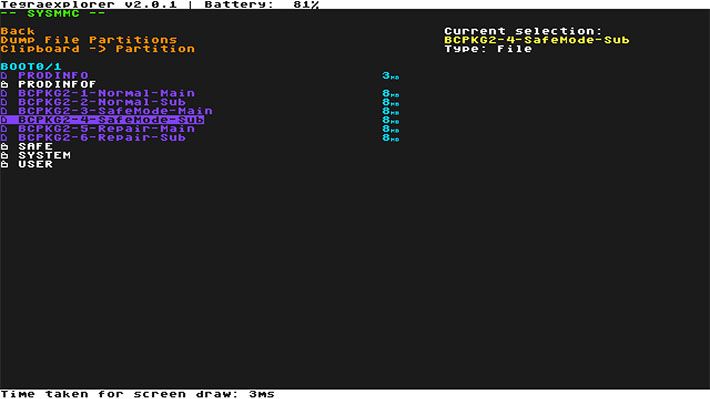[Switch Scene] TegraExplorer v4.0.1 hotfix4 released now with key dumping support on firmware 16.0.0 for Switch console and Switch Lite
Available a new update for TegraExplorer , the file explorer for Switch and Switch Lite consoles anticipates the 16.0.0 version of the Atmosphère Custom Firmware expected for the next few days.
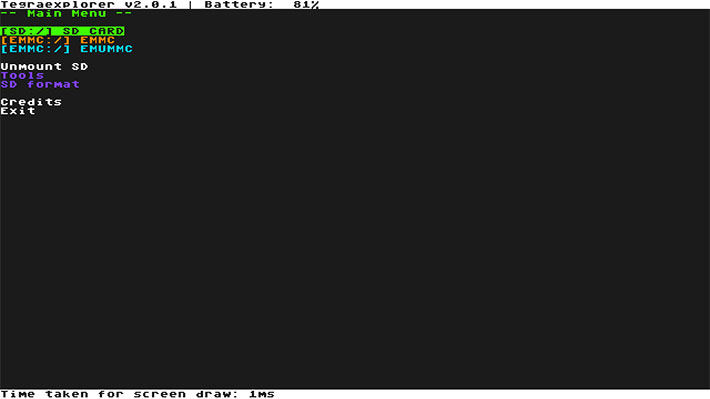
TegraExplorer runs much faster when running the Minerva library on the SD card. This means that installing the Hekate 5.1.0+ bootloader speeds up operations a lot.
Characteristics
- Navigate to the SD card.
- Navigate to the system partition of sysmmc and emummc.
- Interact with files.
- Deleting, copying or moving files.
- Launching payload files.
- Viewing the hexadecimal data of a file.
- Launching special TegraScript files .
- File renaming.
- Interact with folders.
- Deleting, copying or renaming folders.
- Creating folders.
- Download the current firmware to the SD card.
- SD card formatting.
Guide
- To inject the payload, turn on the console in RCM mode.
- Press and hold the power button for 15 seconds until the screen turns off, or press and hold the power button for about 3 seconds until a menu appears and selecting Power off .
- Now insert the small jig into the right guide of the joycon.
- Make sure the jig is properly inserted into the guide, press and hold the Volume Up key first, then press the Power button. Press and hold both for at least one second.
- Once you run the RCM mode, you can inject the payload through the
TegraRcmSmash.exeWindows PC application or fusee-launcher with the commandsudo ./fusee-launcher.py TegraExplorer.bin). If you wish, you can also use the Rekado application on your Android smartphone.
You can navigate the menus using the joycons or alternatively the vol+ , vol- and ![]() (Power) buttons .
(Power) buttons .
 – Select.
– Select. – Back.
– Back. and
and  (
(  or joystick) – Navigate up and down menus.
or joystick) – Navigate up and down menus. e
e  (
(  or joystick) – Quickly navigate up and down menus.
or joystick) – Quickly navigate up and down menus.- Capture (Minerva only) – Capture a screenshot.
 and
and  (push joysticks in) – Recalibrate the center point.
(push joysticks in) – Recalibrate the center point.
- Power ->

- Vol+ ->

- Vol- ->

Changelog
- Hotfix for key dumping on firmware 16.0.0, brought to you by @FlyingBananaTree ! (Still)
BiteYourConsole disclaims any liability regarding information, software, products and services included. All of the above information is posted “as is” without warranty of any kind.
We disclaim all responsibility for this information and for the software, products and services included.
BiteYourConsole also does not warrant that this system will operate without accidents or hardware, software, or communication failures.
Users are permitted to use this system only for lawful and worthy purposes which are in accordance with all laws, regulations and accepted customs in Italy and in any other legal entity from which you connect to this system.
Download: TegraExplorer v4.0.1 hotfix4
Download: Source code TegraExplorer v4.0.1 hotfix4
Source: github.com