[Scene Switch] DBI v527 released
Published a new update for DBI , the ultimate solution for installing NSP, NSZ, XCI and XCZ files on Nintendo Switch and Nintendo Switch Lite consoles.
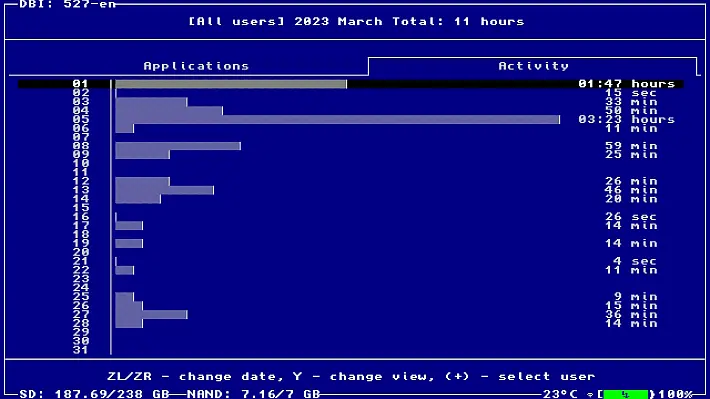
The tool supports installation via MTP, USB (with DBI backend script or dbi-nsw tool), http (from your own server), from external USB devices and more.
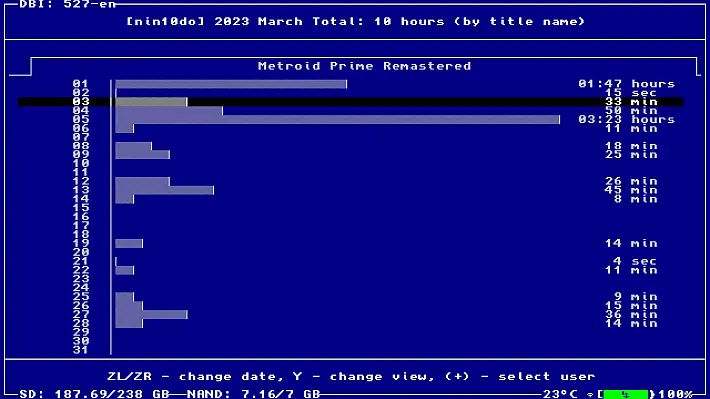
The MTP mode allows users to connect the Switch console to the PC, in this way the desired files can be “copied” to the virtual MTP device, waiting to be installed. This new update adds a conform screen when removing games.
Once the Switch console is connected to the PC, you can browse the files contained on the SD card, easily save screenshots and memory states. If you want, you can also delete pending system updates.
Changelog
- Added
Activity Log.
BiteYourConsole disclaims any liability regarding information, software, products and services included. All of the above information is posted “as is” without warranty of any kind.
We disclaim all responsibility for this information and for the software, products and services included.
BiteYourConsole also does not warrant that this system will operate without accidents or hardware, software, or communication failures.
Users are permitted to use this system only for lawful and worthy purposes which are in accordance with all laws, regulations and accepted customs in Italy and in any other legal entity from which you connect to this system.
Downloads: DBI v527
Download: DBI v527 RU
Download: DBI Backend (exe)
Download: DBI Backend (tar.xz)
Download: dbi.config
Download: Source code DBI v527
Source: github.com
