Cemu v2.0-33 (Experimental) Released
A new experimental update has been released for Cemu , the Wii U console emulator continues to evolve while also receiving a number of fixes and optimizations.
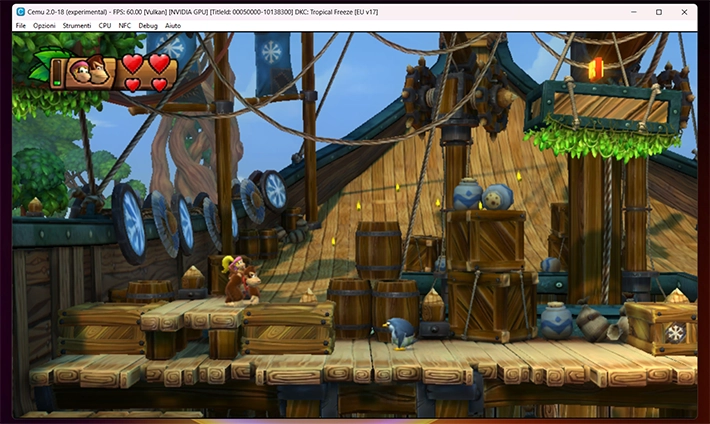
Experimental updates are frequently released within the repository in a semi-automatic way, while the changelog is not compiled, it is still possible to view them through the commit history .
To switch to these versions, download Cemu version 2.0 and enable automatic updating (this only works on Windows). Alternatively, you can download it manually from the github repo .
Since revision 2.0-32, 161 documented files have been changed in 11 commits.
For C/C++ developers who want to contribute
If you are interested in contributing or just want to ask questions about Cemu ‘s codebase , you can visit the Discord channel .
Requirements
- OpenGL 4.5 or Vulkan 1.1.
- Operating System: Windows 7 (or higher) 64-bit.
- RAM: 4GB minimum, and 8GB or more recommended.
- Microsoft Visual C++ 2017 X64 Redistributable: vc_redist.x64.exe
Characteristics
- Mount encrypted Wii U images (WUD).
- Internal resolution at 1920×1080 (if supported by the game).
- Does not contain any optimizations at the moment. Expect slow framerates and long loading times.
- For Windows x64 only (other platforms will be supported later).
- Requires OpenGL v4.1 or higher.
Graphics card compatibility
- Tested on NVIDIA GPUs: Works well with the latest drivers.
- Tested on AMD GPUs: Runs as expected most of the time with updated drivers, may crash occasionally.
- Tested on Intel GPU: Not officially supported with heavy visual glitches.
FAQs
What game controllers are supported? Currently it is possible to emulate the GamePad (DRC), Pro Controller and Classic Controller, which can be mapped to the keyboard or any USB controller. Cemu currently supports DirectInput and XInput.
How can I see the GamePad screen (DRC)? The GamePad Screen (DRC) appears in the Cemu main window while you hold down the TAB key on your keyboard or map it to a controller button. You can also switch between screens by pressing CTRL + TAB. Also, you can view the GamePad in a second window.
Does the sound work? Yes, partially. But be careful, many sound effects and filters are not yet supported and there may be some sudden loud noises.
Is there support for the online feature? Online support is almost non-existent and only works in certain applications that rely only on basic network functionality and do not require server authentication. At the moment this only includes the Wii U’s web browser and possibly some homebrew applications.
Will other platforms besides Windows be supported? The project will go multi-platform, many of the development decisions are in favor (such as choosing to use OpenGL over DirectX for rendering), however there are thousands of other small fixes to address first.
Why is Cemu so slow? will it improve in the future? At this point Cemu can already be considered highly optimized and possible future optimizations will come only in small and gradual steps. Please note that emulation always requires a higher performance system than the emulated system. For Cemu, single core CPU performance (and extension RAM speed) is the most important factor for Fullspeed emulation.
Want to add a DX12/Vulkan graphics backend? It would improve the speed! DirectX 12 or Vulkan doesn’t allow us to increase the execution speed of the emulator, performance isn’t really an issue since OpenGL is much faster when used correctly. The GPU architecture on Wii U adds some constraints that almost nullify any optimization potential given by DX12/Vulkan. However, a Vulkan backend is planned for the distant future.
What are the best settings? How should I configure Cemu? At the moment Cemu doesn’t provide the best experience and some tweaks are almost needed. For best performance: set GPU buffer cache accuracy to low (but increase it if you get flickering graphics), CPU timer to ‘host based’ and CPU mode to ‘recompiler’. Game-specific modifications may be required, so it is advisable to consult google or the wiki for recommended options.
What are Game Profiles? Game profiles are text files that can be used to set up specific game configurations in Cemu. You can find game profiles in Cemu’s ‘gameProfiles’ folder. There is also a file example.ini which explains the available options and how to configure them. Note that some “expert options” are only available via game profiles, but not via the Cemu GUI.
Is there a roadmap? We abandoned the idea of a detailed roadmap early on after realizing that future planning doesn’t sit well with the unpredictability of emulator development. We still have long-term goals, but in general the roadmap can be simplified to one sentence: improve the emulator in every respect. What exactly to work on is decided from version to version or sometimes even on a daily basis.
Do you want to make a 32-bit version of Cemu? No, Cemu often exceeds the usage of more than 4GB of RAM and therefore cannot run on 32-bit systems.
I’m trying to run a game in Cemu and it crashes? Cemu isn’t perfect yet and it’s not uncommon for some games to fail. You can check the Compatibility page or wiki for more information on issues with certain games.
Are debugging tools planned? Yes, debugging tools are planned and in fact have already been worked on. However, since they are quite low priority, they won’t be ready for a while.
Changelog
- Use system libpng for vcpkg on Linux.
- Improved exception logging to posix.
- Fixed compilation errors.
- Migrated
force_log_printfto new logging ( #714 ).- Convert all instances of the logging method
force_log_printf()to the newcemuLog_log(). Most of the conversions were done by a script, so any erroneous conversions are likely to show up repeatedly. Part of #703
- Convert all instances of the logging method
- Updated the URL addresses related to the repository
cemu_graphic_packs. ( #764 )- This PR updates the URLs for the graphics package repository to the new maintainer (cemu-project) in both the README and hardcoded URL fallback.
- Updated SDL2 + a better way to use sys packages on Linux.
- Temporarily use the dummy port for GTK3.
- Migrated
gx2Log_printfto new logging ( #761 ).- Convert all instances of the logging method
gx2Log_printf()to the newcemuLog_log(). Part of #703
- Convert all instances of the logging method
- Migrated
sndApiLog_printfto new logging ( #762 ).- Convert all instances of the logging method
sndApiLog_printf()to the newcemuLog_log(). Part of #703
- Convert all instances of the logging method
- Latte: Better hashing algorithm used for cache invalidation.
- Decreased chance of hash collisions while being faster due to 4 channel vectorization Use vcpkg GTK3 with wayland enabled (#772)
- Use vcpkg GTK3 with wayland enabled ( #772 ).
Download: Cemu v2.0-33 (MacOS-12-x64)
Download: Cemu v2.0-33 (Ubuntu-20.04)
Download: Cemu v2.0-33 (Windows)
Download: Cemu v2.0-33 (AppImage)
Download: Source code Cemu v2.0-33
Source: github.com
