[DS Scene] NitroSwan v0.5.2 released
Published a new update for NitroSwan , the Bandai WonderSwan (Color/Crystal) and PocketChallenge V2 emulator for Nintendo DS consoles developed by developer Fredrik Ahlström .
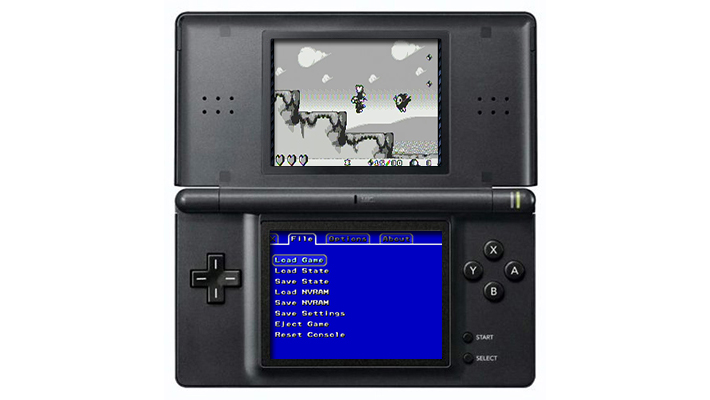
This new update adds a new set of BnW (Black and White) palettes and makes some fixes for PCV2 controls, sound and save states.
Guide
- Create a folder and rename it to
nitroswanwithin the SD card or data folder, this is where your settings and save files end up. - Now upload the game/bios files in a folder together with the roms (WonderSwan).
- Depending on your flashcard you may need to DLDI patch the emulator.
The save files should be compatible with most other WonderSwan emulators.
![]() Press the + shoulder buttons
Press the + shoulder buttons ![]() or tap the screen to select between tabs.
or tap the screen to select between tabs.
Press and hold ![]() while launching a game to access boot rom settings, internal EEPROM is saved when saving settings.
while launching a game to access boot rom settings, internal EEPROM is saved when saving settings.
Menu
File
- Load Game: Select a game to load.
- Load State: Load a previously saved state of the currently running game.
- Save State: Save a state of the currently running game.
- Load NVRAM: Load non-volatile RAM (EEPROM/SRAM) for the currently running game.
- Save NVRAM: Save non-volatile RAM (EEPROM/SRAM) for the currently running game.
- Save Settings: Save the current settings (and internal EEPROM).
- Reset Game: Reset the currently running game.
Options
- Controllers:
- Autofire: Select if you want automatic fire.
- Controller: 2P starts a 2 player game.
- Swap A/B: Swap which NDS button is mapped to which WS button.
- Display:
- Mono Palette: Here you can select the palette for black and white games.
- Gamma: Allows you to change the gamma (“brightness”).
- Disable Foreground: Enable/Disable foreground rendering.
- Disable Background: Enable/disable background rendering.
- Disable Sprites: Enable/Disable sprite rendering.
- Machine Settings:
- Machine: Select the emulated machine.
- Select WS Bios: Load a real WS BIOS.
- Select WS Color Bios: Load a real WS Color Bios.
- Select WS Crystal Bios: Load a real WS Crystal Bios.
- Import internal EEPROM: Load a special internal EEPROM.
- Clear internal EEPROM: Clear the internal EEPROM.
- Cpu speed hacks: Enable speed hacks.
- Change Battery: Change to a new main battery (AA/LR6).
- Language: Select between Japanese and English.
- Settings:
- Speed: Switch between speed modes.
- Normal: The game runs at its normal speed.
- 200%: The game runs at double speed.
- Max: Games can run up to 4x normal speed (may change).
- 50%: The game runs at half speed.
- Autoload State: Activate the automatic loading of Savestate.
- Automatically load the save state associated with the current game.
- Autoload NVRAM: Enable/Disable autoload EEPROM/SRAM.
- Automatically loads the EEPROM/SRAM associated with the current game.
- Autosave Settings: This will save the settings when exiting the menu if any changes are made.
- Autopause Game: Enable or disable whether the game should be paused when opening the menu.
- Powersave 2nd Screen: Whether the graphics/light should be turned off for the GUI screen when the menu is inactive.
- Emulator on Bottom: Select whether to use the top or bottom screen for the emulator, when the menu is active the emulator screen is always on top.
- Debug Output: Shows an FPS meter for now.
- Autosleep: Doesn’t work.
- Speed: Switch between speed modes.
About
- Some silly info about the game and the emulator…
Changelog v0.5.2
- Fixed controls for PCV2.
- Fixed WS sound levels.
- Fixed WS sound icon.
- Fixed save state.
- Added more BnW palettes.
Changelog v0.5.1
- Fixed noise calculation.
- Fixed BnW palettes.
- Added setting for border.
Changelog v0.5.0
- Fixed resetting mapper logs.
- Fixed loading roms that are not power of 2.
- Fixed the timing of several opcodes.
- Fixed interrupt timing.
- Fixed the timing of address calculations.
- Fixed some CPU opcodes.
- Fixed interrupt handling.
- Fixed the timer.
- Fixed sweep on audio channel 3.
- Fixed noise feedback selection.
- Fixed sound sample playback.
- Optimized the cpu core a bit.
- Added support for serial port interrupts.
- Added support for low battery.
- Added new debug menu.
- NDS battery connected to WS battery.
- Improved menu scrolling.
Download: NitroSwan v0.5.2
Download: Source code NitroSwan v0.5.2
Source: gbatemp.net
