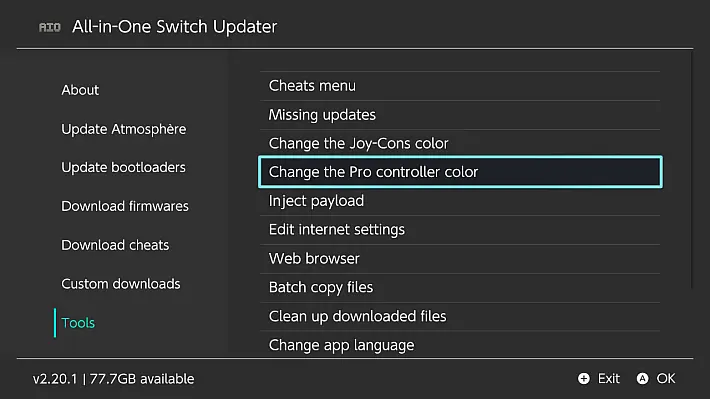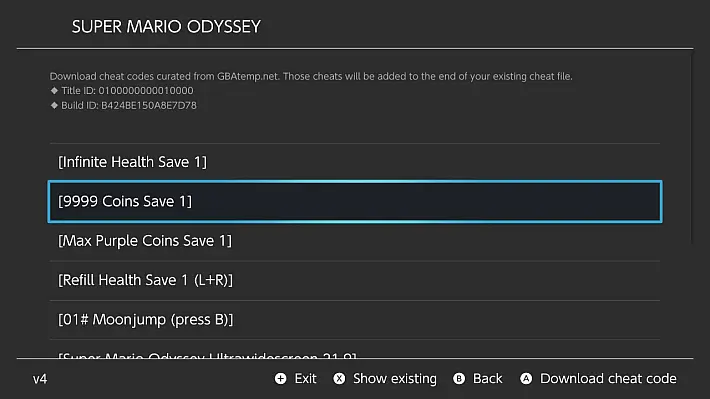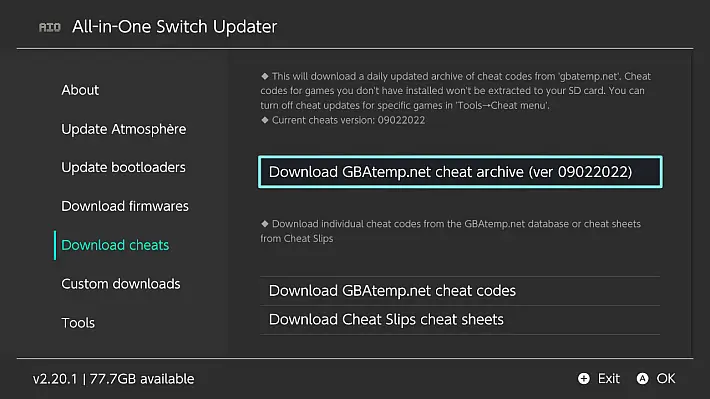[Switch Scene] AIO-switch-updater v2.21.4 released
Published a new update of AIO-switch-updater , the small homebrew for modified Nintendo Switch consoles that allows us to download and update the Custom Firmware, the firmware and the cheat codes.
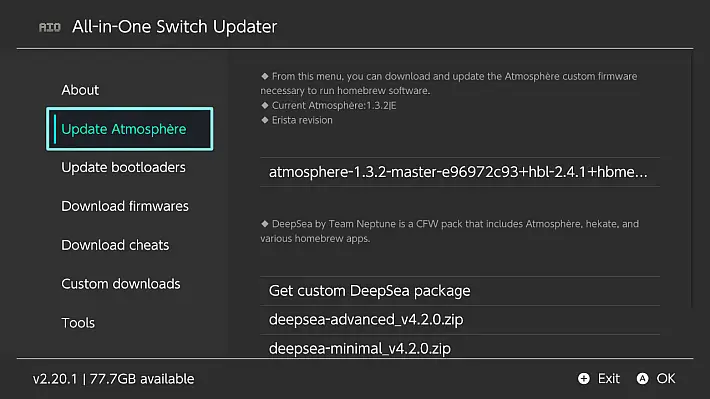
AIO-switch-updater supports both Atmosphere and ReiNX Custom Firmware, as well as SXOS system. The app can also restart on a specific payload and change the color scheme on the Joy-Con.
Further color profiles can be found in the releases and must be copied to config/aio-switch-updater/jc_profiles.json.
Installation
- Download the archive
.zipand extract the folderaio-switch-updaterto the SD card directory/switch/.
Features description
Update CFW
- Update your Atmosphere custom firmware. AIO-Switch-Updater uses a custom RCM payload to finalize the installation as it cannot be run while HOS is running.
- If you want to keep additional files or directories, write their path (one line each) in
/config/aio-switch-updater/preserve.txtand they won’t be overwritten during the upgrade. - Put this file in
/config/aio-switch-updater/copy_files.txtto perform specific copy operations after each download. This is primarily meant for trinket users who want payloads to be automatically copied to a directory.
Update Hekate/Payload
- Download and update Hekate, plus a selection of RCM payloads.
Custom Downloads
- You can enter a custom Atmosphere URL in this file. Once moved to
/config/aio-switch-updater/custom_packs.json, it will appear in the menuCustom Download. This can be used to support third party packages via AIO-Switch-Updater. Non-Atmosphere downloads can also be added in the categorymisc.
Firmware downloads
- Download the firmware files to
/firmwarewhich can be installed using DayBreak.
Download cheats
- Download and extract daily updated cheat code. The program will only extract cheat codes for the games you own. By default, this homebrew will overwrite existing cheats. If you have your own cheat files that you want to keep as is, you can turn off cheat updates for specific titles in
Tools->Cheat Menu. - Since v2.0.0, aio-switch-updater can also download cheat sheets from
CheatSlips.com. - Since v2.6.0, aio-switch-updater can also download single cheat codes from the GBAtemp database.
Extras (on the Tools tab)
- Restart with a specific payload.
- Download payloads in
/bootloader/payloads. - Change the color scheme of the Joy-Con software. Additional color profiles can be found in releases and should be copied to
config/aio-switch-updater/jc_profiles.json. Use this web page to generate your profiles. - Change the color scheme of the Pro Controllers software (must be paired as Player 1). Additional color profiles can be found in the releases and should be copied to
config/aio-switch-updater/pc_profiles.json. - See installed cheat codes.
- Launch the Switch console’s web browser.
- Change your Internet settings (DNS, IP address, MTU, etc.). Add your configurations to
config/aio-switch-updater/internet.json. You can find a template within the repository. - Tabs can be hidden via the Hide tabs menu and multiple entries can be hidden by manually editing
config/aio-switch-updater/hide_tabs.json.
Changelog
- Fixed prompt asking to copy hekate payload to
reboot_payload.binnot appearing. - Improved German localization ( github.com/TTghostsemir ).
- Improved Japanese Localization ( github.com/reindex-ot )
BiteYourConsole disclaims any liability regarding information, software, products and services included. All of the above information is posted “as is” without warranty of any kind.
We disclaim all responsibility for this information and for the software, products and services included.
BiteYourConsole also does not warrant that this system will operate without accidents or hardware, software, or communication failures.
Users are allowed to use this program only for lawful and worthy purposes that are in accordance with all laws, regulations and accepted customs in Italy and in any other legal entity from which you connect to this system.
Download: AIO-switch-updater v2.21.4
Download: Source code AIO-switch-updater v2.21.4
Source: github.com