[PS Vita scene] HexLauncher Custom v2.0 released
Published a new and very interesting update for HexLauncher Custom , the heavily modified version of HexFlow Launcher and backup manager with 3D user interface for PlayStation Vita and PlayStation TV consoles .
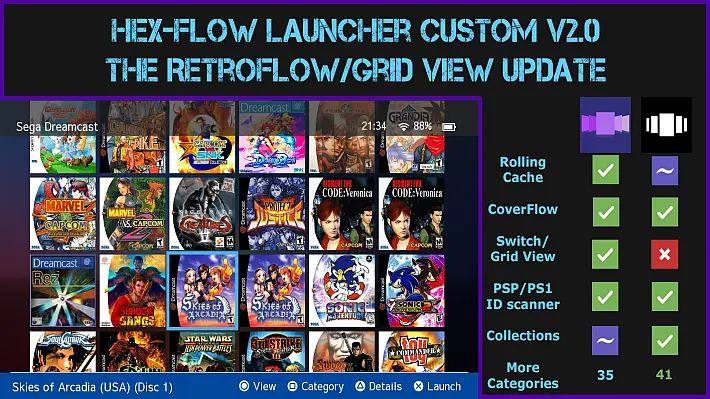
HexLauncher Custom supports many customization options such as custom covers and backgrounds while now also including RetroFlow , a heavily modified version of the same app that allows you to launch retro games.
RetroFlow can be activated from the settings, features all the categories of the 6.0 version of the standalone version, except PSM , ScummVM , MAME/MAME+ , NeoGeo and FBA, while introducing new ones such as RetroArch PS1 , Pico-8 and Dreamcast .
The program will read from data folders created by RetroFlow , but will not create or delete any folders or files except during cover art downloads.
If this is your first time using RetroFlow, it is recommended that you install the latest current version of RetroFlow , run it at least once, and follow its installation instructions.
This app uses Adrenaline Manager instead of RetroFlow ‘s Adrenaline Launcher , this is because many people have reported problems with Adrenaline Launcher .
Even the cache will magically stay up to date thanks to JIT Switch Generation (“Rolling Cache”). This is probably the biggest reason to use this app at RetroFlow.
Also fixed an important bug that occurred between version 1.2 and 1.2.1 where sometimes after activating the cache in sequence, it was deleted instead of updating a row.
The “write cache screen” should now only appear when installing a new app making it actually launch faster, it takes around 3.9 seconds with 500 games, while if you choose to enable RetroFlow, it will add around 2 seconds.
One feature worth mentioning is the new Grid View screen, available from the start menu, because it has finally been optimized enough not to cause massive lag.
Downloading covers for RetroFlow can now be done “free match”, this feature has been loudly requested due to the strictness of RetroFlow’s naming conventions.
For example, you can now download a cover for a game simply called “Super Metroid”, the US cover will be used by default. Among other things, the covers already present will be skipped.
Custom covers
Place custom covers within the directory ux0:/data/HexFlow/COVERS/PSVITA/and the like. If RetroFlow is enabled, Retro covers will be found in ux0:/data/RetroFlow/COVERS/.
The cover images must be in the format .pngand the file name must correspond to the Title ID of the app or the app name of each app (recommended resolution 256x256px). Cover image example
Download covers and wallpapers
From version 0.3 the covers can be downloaded automatically from the settings menu ( button ![]() ), while it is possible to download covers and wallpapers manually from the link below.
), while it is possible to download covers and wallpapers manually from the link below.
https://github.com/andiweli/hexflow-covers
Custom background
Place the image Background.png or Background.jpgwithin the directory ux0:/data/HexFlow/(recommended resolution 1280x720px or lower).
Some custom backgrounds are available HERE . From version 0.9 and higher, these sample custom backgrounds are included by default.
If RetroFlow is enabled, special backgrounds for RetroFlow entries can be downloaded individually from the triangle menu and can be found at ux0:/data/RetroFlow/BACKGROUNDS/.
Custom category
From version 0.6 and later, it is possible to use the file applist.datpresent in the directory ux0:data/HexFlow/by renaming it to customsort.dat.
The edited file will generate a fifth category – “Custom” where you can enter your favorite games or rearrange them within Vitashell or on your PC in a Unix compatible text editor like gVim Easy.
Windows Notepad will not work. This can be used for real apps, for example, to create a “utility” category, however it does not currently support RetroFlow entries.
Personalized music
Place the file Music.oggor Music.mp3within the directory ux0:data/HexFlow/(the music will play automatically when the “Sounds” option is enabled).
AutoBoot
If you want HexFlow Launcher to run automatically when you turn on your PlayStation Vita or PlayStation TV , you can install and use developer Renegade ‘s AutoBoot plugin .
The plugin also makes itself available in Autoplugin II, however some people recommend not using autoplugin. Once you’ve installed and restarted the console, you can edit the file that should be there after the restart:ux0:data/AutoBoot/boot.cfg
Inside the file boot.cfg, type the text “HXLC00001” without quotes.
Checks
Navigate through the library using the ![]() , buttons
, buttons ![]() or the touch screen (on PlayStation Vita).
or the touch screen (on PlayStation Vita).
 e
e  – Skip 5 items.
– Skip 5 items. +
+  and
and  – Skip alphabetically.
– Skip alphabetically. – Select or launch game/app.
– Select or launch game/app. – Change category.
– Change category. – Game details.
– Game details. – Change view or cancel.
– Change view or cancel. – Settings menu.
– Settings menu. e
e  – Access the SwitchView user interface menu.
– Access the SwitchView user interface menu.
Changelog v2.0
- RetroFlow (enable it in settings), SwitchView/GridView, JIT rolling cache, 8 wallpapers, 10 languages.
- Added a new style for “Category Button: Up/Down”.
- Fixed N64 spacing in flat (experimental) view… adds smoothness to magnified view and left view. Thanks to Axce for the idea, but his code was not used. I’m currently experimenting with how best to add smoothness to views other than zoomin/left view.
- The category
CUSTOMcan be used in a similar way to “collections” in RetroFlow, for example: to contain all apps of type “utility”. However, it needs to be updated to support RetroFlow voices… the update is currently in bug testing. Once you’re done, you’ll be able to add items to the categoryCUSTOMvia the menu. - Fixed an issue where if it was the first time starting, overrides would not work on the first try.
- Also included minor bug fix from v1.2.1 where some categories may not display correctly on first launch.
- Added a new button at the bottom of the “Exit” start menu, as a kind of placeholder – it will be replaced by “Utilities” or “System Apps” when applicable.
- Actual RetroFlow app may not register cover art downloaded from this app if scan on startup is disabled in Actual RetroFlow. Those downloaded in RetroFlow will always show up here every time due to the rolling cache.
- There is a bug related to RetroFlow and “Revert to last played game”… if you have 2 Retro games with the same filenames in DIFFERENT categories, it may choose the wrong one if the last played category was “All”/”CUSTOM ”.
- If you were using an experimental version, the file
ux0/data/HexFlow/debugfile.datcan be deleted. - App title changed to “HexFlow Custom”. If the old title still remains, it may have been registered as a “rename”. You can reset this by scrolling to HexFlow Custom… pressing
 … selecting “rename”… and setting it to blank which will reset the title.
… selecting “rename”… and setting it to blank which will reset the title. - Added more bulletproof protection to the code
Category_Plus(),Category_Minus()andcategoryButton; where it is not possible to switch categories if you hacked “categoryButton” inconfig.datto be an invalid value and where the first time you press the category button, it doesn’t register if you hacked “showCat” inconfig.datto be an invalid value (for compatibility with later versions). - Fixed (hopefully) where a fresh install would delay for first boot if recently played ON.
- Minor bulletproof/improvement: Only import 9 character app folders, removes duplicates or manually backed up/renamed folders.
- Updated Italian translations, credit DaRk_ViVi
New bugs
- When exiting the triangle menu, the modbox will pause slightly for about 1/60th of a second or less in certain categories. You will easily miss it even if you are looking for it.
- If you have 2 RetroFlow voices with the same base file name, the “return to last played” category, the “recently played” category and the “custom” category may display the wrong one. For this reason, the “custom” category does not easily support RetroFlow entries. It will require a huge overhaul to get it to work properly The “overhaul” also allows this app to use “Collections” – one of the cool new features in the current RetroFlow 6.0… This “overhaul” has already been done but it is in testing of the bugs currently.
Download: HexLauncher Custom v2.0
Download: index.lua
Download: Source code HexLauncher Custom v2.0
Source: reddit.com
