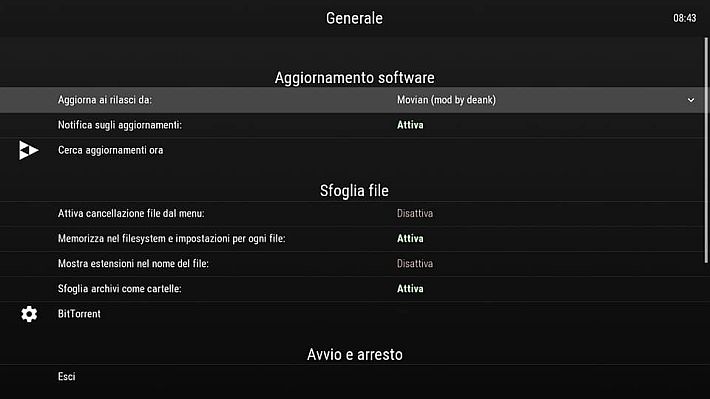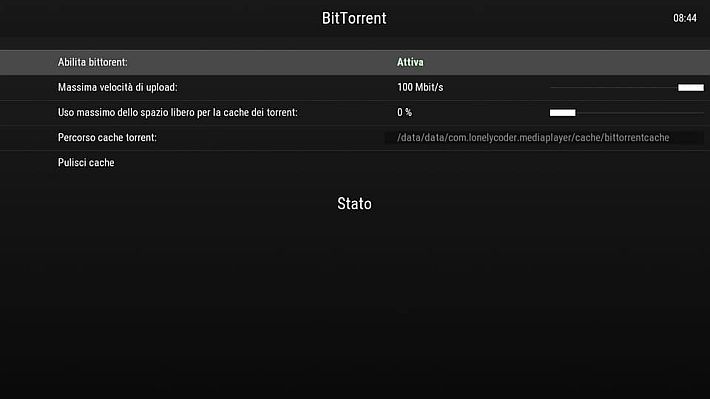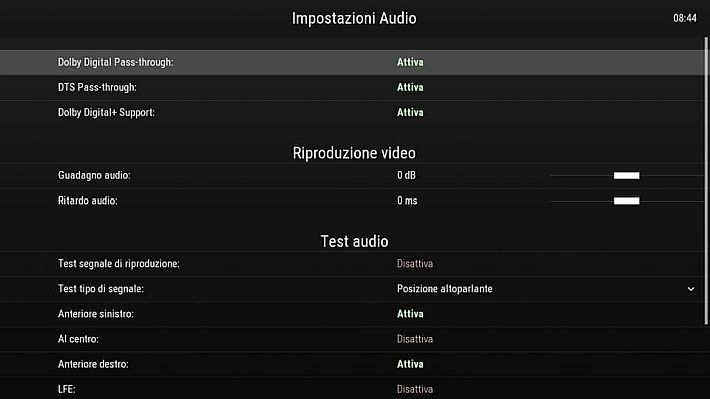Movian v5.0.736 released for Linux, Google Chrome, Raspberry Pi, PlayStation 3 console and Android devices
A new update is available for Movian , the cross-platform media player originally developed by developer Andreas Öman that allows us to play many audio and video file formats on Android, Linux, Google Chrome, Raspberry Pi and PlayStation 3 consoles.
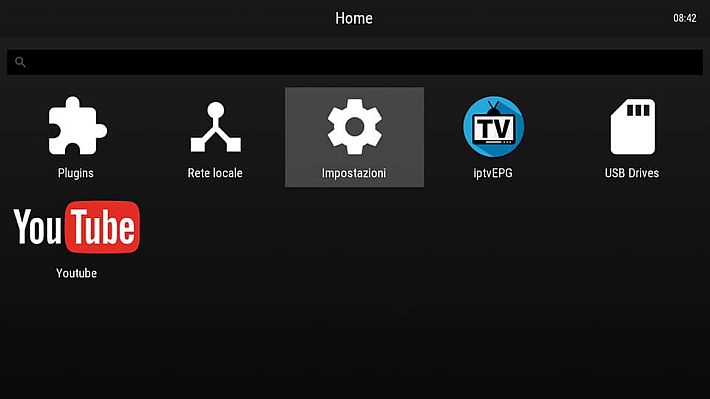
This new release fixes screensaver transitions that prevented the video from showing in the background (paused or playing), while adding new options in Settings/Appearance to hide the Settings, Plugins and Local Network icons from the Home screen.
Other changes have been made for the NACL (Native Client) version of Google Chrome where TMDB now finally uses the HTTPS protocol and adds an option in Settings/Languages ’Time offset’ to correct the current time displayed (-12/+12 hours).
General characteristics
File browsing
- Local file system.
- External storage media (including NTFS) are automounted on Playstation 3 and Raspberry PI with read and write support.
- It reads the contents and is able to play them as compressed ZIP files and uncompressed RAR files.
- SMB/CIFS – “”Windows shares”
- FTP – File Transfer Protocol
- UPnP/DLNA.
- WebDAV.
- Torrent client – capable of directly playing audio and video files over BitTorrent protocol, as well as browsing torrent files and playing torrent files via magnet links.
Video streaming
- HTTP – Launch files directly via HTTP/HTTPS protocols.
- HLS – HTTP Live Streaming. For multiple bit rate streams Movian will select the optimal stream based on the available bandwidth. Internal and external audio multitrack streams are supported.
- RTMP – Streaming protocol used for Flash players.
- HTSP – Live TV streaming from Tvheadend.
Audio streaming
- Icecasts/Shoutcasts.
Installation
Android – Android TV
- Download the file
.apk( filemovian-5.0.70x-deank-android.apk) and install it on your Android device. If you are using the official version of Movian (and not an older version of the same Mod) you will need to uninstall it first and perform a clean install. - You may need to enable the “Install from untrusted sources” option on your Android device and use a File Manager such as “X-Plore” (available on the Google PlayStore). Remember to enter the access key for the F1 plugin if you are doing a clean install.
Amazon Fire TV/Stick (Android)
- On Fire TV, go to “Settings” -> “My Fire TV” -> “Developer Options”.
- Enable the item “Applications from unknown sources”
- From the Amazon Fire main menu, then go to “Search”.
- Type “Downloaders”.
- Click the Downloader app icon to download and install it.
- Launch the Downloader app.
- In the main menu of the Downloader app enter the following address: http://esp.deanbg.com/matv
- Click “Go”.
- The Movian setup file (apk) will now start downloading.
- Once the download process is complete, install it on your Amazon Fire TV/Stick.
- Click “Open” to start Movian on the FireStick.
Linux/Ubuntu
- Download the file
.debfor your platform (64-bit or 32-bit, filemovian-5.0.60x-deank-linux-*.deb) and install it.
Apple/MacOS
- Download the archive
.zip(movian-5.0.61x-deank-macOS.zip) and double-click it in Finder. If you had an older version, you may need to delete the contents of the~/.htsuser folder.
Google Chrome (NACL)
- Download the file
.zip( file ) and extract it in the Movianmovian-5.0.60x-deank-nacl-google-chrome.zipNACL installation folder .
PlayStation®3
- Just download the file
.pkg(filemovian-5.0.60x-deank-playstation3.pkg) and install it on your PlayStation 3 using the *Install Package Files item from the GAMES column.
Raspberry Pi
- Download the archive
.zip(filemovian-5.0.60x-deank-raspberry-pi.zip).- For UBUNTU just replace the current files
showtime.symandshowtime. - For STOS: Type
settings:devin the search bar of the HOME screen and enable the Binreplace option. Then use the downloaded fileshowtime.sqfswith the curl application to update the current version. Use curl as described on Movian’s official github page (replacerpi_ip_addresswith the Raspberry’s LAN IP address):
- For UBUNTU just replace the current files
curl --data-binary @showtime.sqfs http://rpi_ip_address:42000/api/replace
Changelog
Linux, Raspberry Pi, PlayStation 3 and Android devices
- Fixed MPEG-TS H264/AVC playback.
- Fixed AV sync (acceleration) issues when using hardware decoding of H264/H265/MPEG2/MPEG4.
- Fixed crash or missing graphics after suspend or when Android TV system menu is invoked.
- Added option in “Video Playback” to enable/disable MPEG4 (DivX/XviD) hardware decoding.
- Added option in Video Playback to control pre-buffering for local/network/torrent files.
- Increased the maximum value for the video buffer to 768MB.
- Added option in “Video Playback” to change UP/DOWN button actions (Overall Volume/Volume per File or Channel +/-).
- Increased the maximum number of peers per bittorent download from 50 to 150.
- Replaced OpenSL ES with Android AudioTrack API.
- Added Dolby Digital Pass-through (AC3) and Dolby Digital+ (EAC3) modes.
- Added DTS pass-through mode and DTS-HD Master Audio.
- Added option in “Audio Settings” “Transcode to EAC3 when possible”.
- Added transcoding of unsupported audio codecs (AAC/MP2/MP3) to 5.1 DD/AC3 640 kbps and (DTS/DTS-HD/TRUE-HD) to 5.1 DD+/EAC3 768 kbps (if above option is enabled ).
- Added support for interrupted playback of AC3 audio with bitrate higher than 448kbps on Android 5.
- Register as handler for :
.torrent/.mkv/.mp4/.mov/.avi/.ts/magnet and other video files from LOCAL and HTTP/HTTPS sources. - In Bittorent settings: It is now possible to set “Maximum use of free space for torrent cache” to 0% (ie “do not use disk cache”).
- This modified version of Movian cannot be installed over the official version.
- AC3 and EAC3 pass-through requires Android 5 or later (API 21).
- DTS pass-through requires Android 6 or higher (API 23) and is discontinued on Sony Bravia TV in Android 7.
- Apply “Dark” theme on launch to avoid white home screen on Android TV.
- “Android Storage” renamed to “USB Drive”.
- HLS LIVE/VOD Playback: Video buffer is now used up to “Video Buffer Size” in seconds.
- HLS LIVE Playback: Checks for new segments with buffer less than 18 seconds.
- HLS Playback: Buffered video can now be searched forward.
- Added “HLS Live Playback Mode” option (Standard/Large Pre-Buffer/From Start/Standard with Rewind).
- Torrent/Magnet Links: Updated list of trackers.
- Screen Saver now works (bing images or user images).
- The TV remote buttons are mapped as follows:
- RED – Exit Movian.
- GREEN – Show log.
- YELLOW – System information.
- BLUE – Screen Saver.
- TELETEXT – Menu.
- INFO – Media information.
- AUDIO – Change audio.
- SUBTITLE – Change subtitles.
- HLS support for MPEG1/MPEG2/HEVC video and EAC3 audio (hls/m3u8 playback).
- Added in-app update (Settings/General/Update to releases from:).
- Added: Exit Movian with [BACK] in Home Screen.
- Added: Support for DVD ISO playback from local and network/smb/torrent locations on Android/AndroidTV (No touch support for DVD menu navigation, so Android TV or Android Box with keyboard/remote will be required).
- Added: Separate option for DVD/MPEG2 hardware acceleration in Settings/Video Playback.
- Added: Support for pasting clipboard (text/links) with a new button in the OSK (on-screen keyboard).
- Greatly improved playback of some MPEG4 (DivX/Xvid) formats on Sony Bravia Android TV (smoother and no dropped frames).
- Fixed: Playing HW accelerated video only files (if there is no audio track, the video now plays).
- Reworked AV Sync on Android: There should be no av-sync and acceleration issues on startup/resume and no audio delay after pause/resume.
- Fixed: Audio delay can now go from -5 to +5 seconds.
- Improved: DVD-Video playback on Sony Bravia Android TV.
- Added: “Home Screen” section in Settings/Appearance and new options (need to restart after change):
- Show ‘USB Drives’ – You can disable the icon on the main screen.
- Show “Movian Data”: Useful to make a complete backup of the Movian Android configuration via FTP.
- Added two endpoints (you can use
127.0.0.1or device IP address as192.168.x.x): 1)http://127.0.0.1:42000/usband 2)http://127.0.0.1:42000/tmp
Case 1) USB (make sure you have enabled Movian storage permissions in Android/Settings/Apps/Movian/Permissions):
- Put a file on your USB stick and plug it in: It will show up under “USB Drive” with its ID (such as
ABCD-1234). - If your file is named
my_playlist.m3uyou can use an address like:
http://127.0.0.1:42000/usb/ABCD-1234/my_playlist.m3u
Case 2) Internal memory:
- Enable “Movian Data” (restart Movian using the “Exit Movian” option).
- Using FTP:
- Enable FTP servers
- Connect via FTP and open the
/Movian Data/tmp/. - Transfer your files to this folder (for example
my_playlist.m3u)
- Using a USB device:
- Open the USB drive, select the file or folder and long press to bring up the context menu.
- Select “Copy to location…”.
- Browse and select “Movian Data” -> “tmp” (press OK).
- Now in a plugin you can use an address like:
http://127.0.0.1:42000/tmp/my_playlist.m3u
Changelog v5.0.720
- Improved: Processing of SRT/WEBVTT subtitles.
- Changed: Screensaver appearance and timing.
- Fix: HLS WEBVTT subtitles crash; CC all caps converted to uppercase (English) and split long lines.
- New: Plugin for Nebula subscribers ( http://nebula.app ).
Changelog v5.0.721~724
- Improved: Instant fast forward/search in buffered data.
- Changed: Loading throbber size, color and speed.
- Changed: Video playback will pre-buffer on load *and* seek.
- Improvement: AudioTrack performance (pause/ffwd/rewind).
- Enhancement: Instant fast forward/search through buffered data for live HLS streams.
Changelog v5.0.725~728
- New: Support for playing MPEG-DASH and Widevine DRM protected content via [Movian DRM] helper add-on.
- New: [Movian DRM] standalone add-on/helper. It must be installed from [General]/[DRM Upgrade] or manually from http://movian.deanbg.com
- New: Clear MPEG-DASH support via [Movian DRM] add-on using page path [
movianDRM:dash:URL_OF_MPD::TITLE] - New: Support for HLS playback via [Movian DRM] using page route [
movianDRM:hls:URL_OF_M3U8::TITLE] - New: Picture-In-Picture support for devices that support it (Android N minimum) – Added a button during video playback to enter PiP mode.
Changelog v5.0.730
- Fix: Crash when trying to play a video using hardware acceleration on some devices (Samsung or latest Android 12). Enable HW acceleration in Settings/Video if you have had this problem in the past.
- Updated: Movian DRM to version 5.1.730.
- Added: Check-in permission for all files (SDK 23 and above) (thanks to Buksa@4PDA).
Changelog v5.0.733~734
- Added: Support for AV1 video codec (hardware accelerated only). Clear metadata if you previously tried to play AV1 video (Settings/General/Clear metadata), then restart Movian.
- Changed: TMDB now uses HTTPS, libav regression (fixed subs embedded in video).
Changelog v5.0.735
- Added: Support for 64-bit (the APK contains 32- and 64-bit versions for ARM armeabi-v7a and ARM arm64-v8a architectures) and x86 systems. You can check which version you are on in Settings/About.
Changelog v5.0.736
- Fix: Screensaver transitions don’t show background video (paused or playing).
- Added: Options in Settings/Appearance to hide the Settings, Plugins and Local Network icons from the Home screen (you can access Settings from the ||| menu if you hide “Settings” or type “settings:” in the search bar).
- Changed: Hover over home screen/selected animation.
- Changed: Video detail page to have more lines for description.
Download: Movian v5.0.736 (Android)
Download: MovianDRM v5.1.730 (Android)
Download: Movian v5.0.736 (Linux)
Download: Movian v5.0.736 (MacOS)
Download: Movian v5.0.736 (Google Chrome)
Download: Movian v5.0.736 (Raspberry Pi) [ stos-2.4.7.img ]
Download: Movian v5.0.736 (PlayStation 3)
Source: esp.deanbg.com