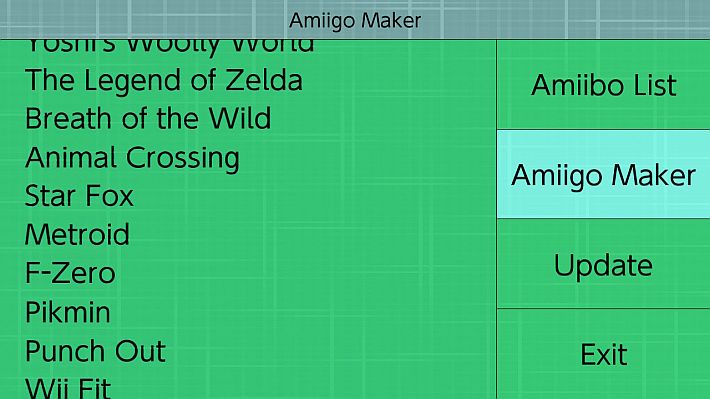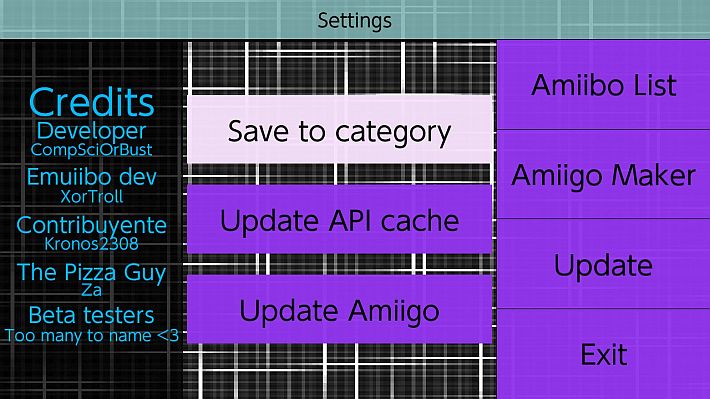[Scene Switch] Amiigo v2.3.2 released
A new Amiigo update has been released , the GUI has been made for creating and switching virtual Amiibo for use with the Emuiibo system module.
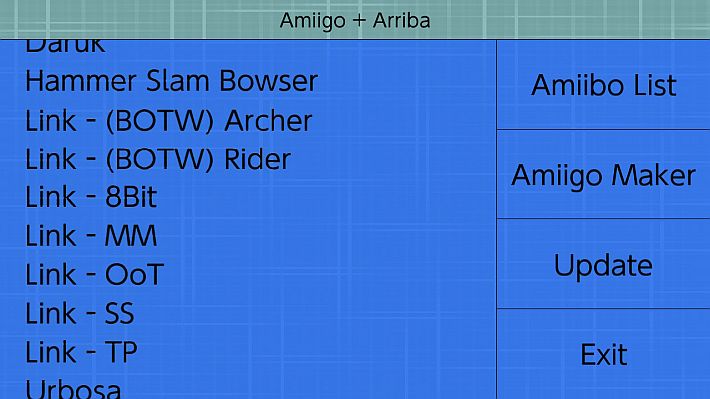
The main goal of Amiigo is to offer users a convenient and accessible solution to create and use virtual Amiibo directly on the Nintendo Switch console, without the need for a PC or external tools.
Tapping the emulation status rectangle toggles the emulation status and tapping the currently selected Amiibo on the top rectangle will switch to the next Amiibo. Touching the options in the list on the right instead changes the menu or exits the app.
This new version introduced support for Emuiibo 1.0.0, a switch-nfp-mitm-inspired tool that provides functionality for dumping and spoofing amiibo on the Nintendo Switch console.
Also added a new option within the settings menu that allows users to toggle random UUIDs on or off. Random UUIDs are randomly generated unique identifiers that are associated with Amiibo.
When the option is enabled, generated Amiibo will have random UUIDs. However, it is important to note that this option will only apply to Amiibo generated while the option is enabled.
Besides that, the cache API has also been updated. This ensures that Amiigos work even smoother and faster, improving efficiency in handling Amiibo data and further optimizing their performance.
Checks
 – Move between on-screen buttons.
– Move between on-screen buttons. – Select an Amiibo from the list or click an on-screen button.
– Select an Amiibo from the list or click an on-screen button. – Toggle the emulation state on or off.
– Toggle the emulation state on or off. – Opens the context menu.
– Opens the context menu. – Exits a category if one is selected.
– Exits a category if one is selected.- The touchscreen can also be used to click onscreen buttons and scroll through lists .
- The analog stick scrolls through lists .
Changelog v2.3.2
- Added support for Emuiibo 1.0.
- The settings menu now has an option to toggle random UUIDs.
- Updated included cache API.
Note: Random UUIDs will only apply to generated Amiibo while the option is enabled .
Changelog v2.3.1
- Amiigo will now validate that the local API cache is valid before using it, this prevents Amiigo from crashing on startup if the connection was lost during first time setup.
- Fixed a bug where the function pointer was used as input to a statement
ifinstead of the function’s output duringdeinit. This function will probably never returnfalseanyway.
Changelog v2.3.0
Changes to Amiigo
- Added context menus to the selection screen, press and hold the touch screen for 0.5 seconds or press
 .
. - Added option to save Amiibo to current position in selector.
- Added the ability to add an Amiibo to favorites (see context menu).
- Added the ability to delete an Amiibo (see context menu).
- Added the ability to create a new folder (see context menu).
- Added “back” option to listings in a subcategory.
- Changed the colors of the Amiigo shop to make them less bright.
- Amiigo will now restore the active virtual Amiibo when disabling Emuiibo.
- Updated to the latest Arriba.
Changes to Arriba
- Fixed a bug in the rendering code that caused Arriba apps to render at 720p when launched in applet mode.
- Replaced all linear algebra logic from GLM with a custom math library.
- Added support for analog sticks.
- Several optimizations have been made to improve rendering speed.
- Added basic level support.
- Added alternate call for inertial lists.
- Fixed incorrect texture coordinate data causing framebuffers to render upside down.
- Further input system abstracted from LibNX.
- Other minor changes and bug fixes.
Download: Amiigo v2.3.2
Download: Source code Amiigo v2.3.2
Source: gbatemp.net