[Scene Switch] Ultrahand Overlay v1.1.0 released
Ultrahand Overlay is a powerful utility for Nintendo Switch consoles that allows you to create and share packages to manage files and directories within the SD card.
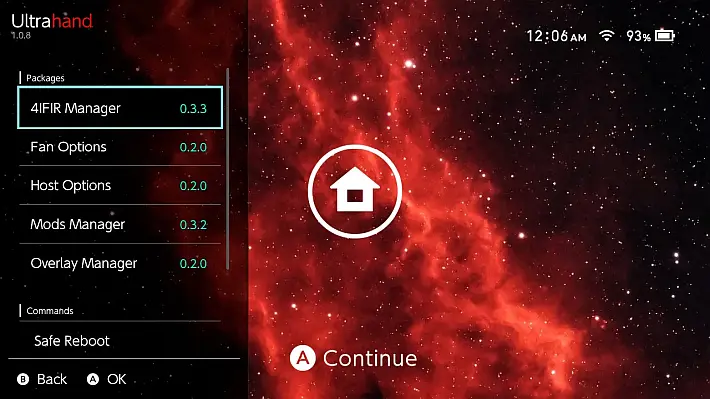
Inspired by a new Zelda feature , this utility offers advanced control over your digital environment, allowing you to shape and customize your file management system.
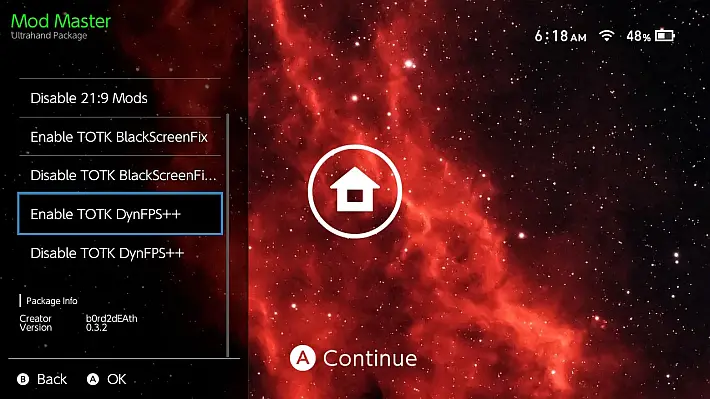
With Ultrahand , you can create directories, merge files and customize configurations easily through config.ini.
Whether you are a gamer, an avid creative or a tech expert, Ultrahand invites you to take advantage of the predefined packs and create your own.
Characteristics
Ultrahand Overlay is a Tesla overlay that provides powerful functionality for managing files and directories on an SD card. It offers the following features:
- Create directory :
- Easily create directories on your SD card by specifying directory path. Ultrahand will handle the creation process for you.
- Copy file or directory :
- Easily copy files or directories from one location to another on your SD card. Just provide the source and destination paths and Ultrahand will handle the copying process smoothly.
- Delete file or directory :
- Makes it easy to delete files and directories on the SD card. By specifying the path to the file or directory you wish to delete, Ultrahand promptly removes it, making the deletion process hassle-free.
- Move file or directory :
- Easily move files or directories between locations on the SD card. Provide the source path and destination directory path and Ultrahand will take care of the moving process, ensuring a smooth transfer.
- Edit INI file :
- Easily edit INI files on SD card. Take full control of your configurations by updating existing key-value pairs, adding new entries or creating new sections within the INI file using Ultrahand. Customize and personalize your INI files effortlessly through its intuitive interface.
Ultrahand provides a convenient command line interface for performing these tasks, allowing you to efficiently manage files, directories and INI files on an SD card.
Configuration
Nintendo Switch compatibility
To run Ultrahand File Management on the Nintendo Switch, you need to set up the homebrew environment on the console. After setting up your homebrew environment, you can download the Ultrahand executable to the Switch console and launch it using the Tesla Overlay.
To use Ultrahand , follow these steps:
- Create a directory called
ultrahandroot configuration folder of the SD card. - Place the configuration file
config.iniin the directoryultrahandor in a subdirectory. This file contains configuration options for Ultrahand. - The defined commands will appear in the Tesla menu within the Ultrahand overlay, you can press the button
 to execute a command and the button
to execute a command and the button  to view individual command lines specified in the ini file.
to view individual command lines specified in the ini file.
This way, you’ll be able to use Ultrahand to manage files on the Nintendo Switch console through the Tesla overlay.
Configuration options
The file config.inicontains several sections that define sets of executable commands. Each section is enclosed in square brackets [ ]and the commands are listed below each section.
Here is an example of the file format config.ini:
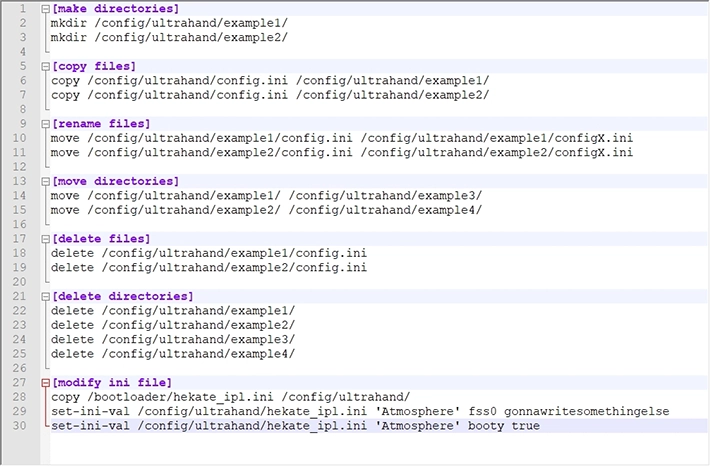
Users have the ability to customize the actions performed by Ultrahand by adding their own sections and commands in the config.ini.
It is important to note that the paths specified in the commands must be relative to the root directory of the SD card and must start with /.
Command reference
Ultrahand supports the following commands:
makeomkdir: Create a new directory.- Usage:
make <percorso_directory>
- Usage:
copyocp: Copy a file or directory.- Usage:
copy <source_file_path> <destination_file_path>
- Usage:
deleteodel: Delete a file or directory.- Usage:
delete <percorso_file>
- Usage:
moveomv: Move or rename a file or directory to a new location or with a new label.- Usage:
move <file_path> <destination_directory_path>
- Usage:
set-ini-valoset-ini-value: Modify an INI file by updating or adding a section with the desired key-value pair.- Usage:
set-ini-val <file_to_edit> <sezione_desiderata> <chiave_desiderata> <valore_desiderato>
- Usage:
set-ini-key: Modify an INI file by updating a section with a new key.- Usage:
set-ini-key <file_to_edit> <sezione_desiderata> <chiave_desiderata> <chiave_nuova_desiderata>
- Usage:
reboot: Reboot the system.- Usage:
reboot
- Usage:
shutdown: Turn off the system.- Usage:
shutdown
- Usage:
Make sure you follow the correct syntax and provide the required arguments for each command, this is essential for proper use of Ultrahand.
You can configure these commands in the file config.iniby placing them in the corresponding sections and supplying the necessary arguments as described for each command.
Changelog v1.09
- To ensure the safety of files and directories on the SD card, Ultrahand implements security measures to avoid accidental deletion or movement of essential files or the entire SD card.
- Recent updates of Ultrahand have introduced further improvements to ensure greater security. More advanced pattern searching and the use of wildcards allow for finer control over which files and directories are affected by copy, move, or delete operations.
- Additionally, the safeguards for more advanced models have been updated, ensuring better compatibility and protection for newer devices.
- A major update was the inclusion of “new-ini-entry” within the “set-ini-value” command. When “set-ini-value” is called and a desired key does not exist, it is automatically added to the desired section with the specified value. If the desired section is missing, a new section is created and the corresponding key/value pair is added.
Changelog v1.1.0 pre-release
In a pre-release version, Ultrahand tests new hex editing functions. The new commands “hex-by-offset”, “hex-by-swap”, “hex-by-decimal” and “hex-by-rdecimal” have been added to allow the modification of data in hexadecimal format.
These functions are still being tested to confirm their full functionality, but since the program appears to have compiled correctly, they will be left in the code for further testing.
- Update: The new features appear to be working fine as of 9:42 AM PST on 6/10/23.
- Update: Testing of new “hex-by-string” feature at 4:01 AM PST on 6/11/23.
- Update: More bug fixes as of 5:00 AM PST 6/11/23.
Download: Ultrahand Overlay v1.1.0 pre-release
Download: Ultrahand Overlay v1.0.9
Download: Source code Ultrahand Overlay 1.1.0
Source: gbatemp.net
