mast1c0re released – PS2 ELF Loader v0.1.3 now with support for TCP RAW transfer
After the mast1c0re PS2 Network Game Loader update , the same features have also been implemented in a new version of mast1c0re – PS2 ELF Loader.
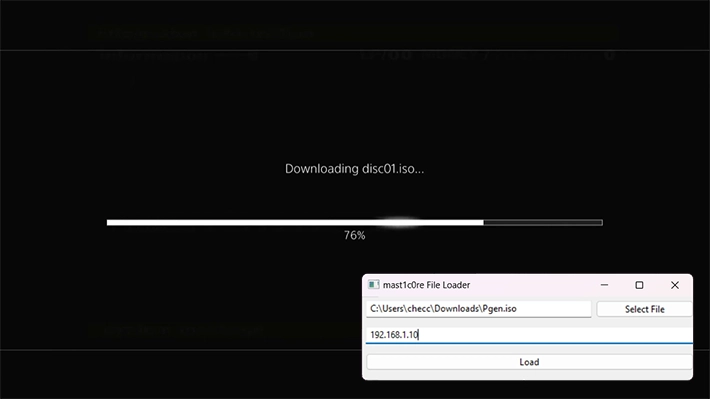
The program now supports sending ELF files over a TCP socket without additional metadata header. Therefore, you can directly send files using TCP transfer tools like netcat through the command cat ps-notification-PS4-5-05.elf | nc -w 1 <ip> 9045.
Mast1c0re – PS2 ELF Loader allows us to select PS2 console ELF and ISO files to be able to send and execute through the mast1c0re exploit on the PlayStation 4 and PlayStation 5 console .
Some sample projects can be found at . If you are offline for too long on the console you will not be able to copy files from the USB device.
Therefore keeping this ELF loader will allow users to run ELF files over the network even if it will not be possible to copy save files. Sample compiled ELF samples and card files can be found here .
Supported systems and firmware versions
- PS4:
- 5.05
- 6.72
- 9.00
- 10.01
- PS5:
- 6.50
Guide
- Run Okage Shadow King on your jailbroken PS4 console.
- Create a character and go to your bedroom in the game, where you will be able to save the game, this will create your initial save data.
- From Apollo Save Tool, decrypt the save data. This will create decrypted versions of the save file, on the hard drive of the jailbroken PS4.
- From the PC running the FTP client, connect to the jailbroken PS4 via FTP and locate the decrypted files. There should be a file
VMC0.cardin there. Replace that file with one of the same files below (just copy the file used by the PC via FTP to overwrite the one on the jailbroken PS4). - Once the exploit has been run on the console, send the ELF file or ISO image through the utility.
Running the PS2 ELF loader
You need to load the ELF loader by importing the file VCM0.cardfor your PS4 or PS5 firmware into an Okage: Shadow King save . Then, you have to run the game and restore your save file to activate the loader.
Sending a PS2 ELF file
Graphic interface
The “mast1c0re-file-loader” GUI tool can be used to send a PS2 ELF or PS2 ISO file to the PlayStation.
- Download the
.exepre-compiled file from this address . - Type the IP address of the PS4/PS5 console, then select the PS2 ELF file or ISO file to send.
Command line
Alternatively you can use the python script in scripts/mast1c0re-send-file.pyto send a PS2 ELF/ISO file once the console is waiting for the file:python3 mast1c0re-send-file.py --ip <ip> --file ps-load-game-net-PS4-5-05.elf
Changelog
This release adds support for sending ELF files over a TCP socket without additional metadata header. Therefore, you can send files directly using TCP transfer tools like netcat:
cat ps-notification-PS4-5-05.elf | nc -w 1 <ip> 9045
Even the previous file loader scripts/exe still work.
Additionally, this update allows you to send multiple ELF files without having to restart the game. Except for ELF files that run indefinitely (like the game loader).
Miscellaneous links
- mast1c0re-file-loader.exe
- mast1c0re-file-loader.py
- mast1c0re-send-file.py
- ps-dialog-PS4-0-00.elf
- ps-dialog-PS4-10-01.elf
- ps-dialog-PS5-0-00.elf
- ps-lightbar-PS4-0-00.elf
- ps-lightbar-PS5-0-00.elf
- ps-notification-PS4-10-01.elf
- ps-notification-PS4-5-05.elf
- ps-notification-PS4-6-72.elf
- ps-notification-PS4-9-00.elf
- ps-notification-PS5-6-50.elf
- VMC0-PS4-10-01.card
- VMC0-PS4-5-05.card
- VMC0-PS4-6-72.card
- VMC0-PS4-9-00.card
- VMC0-PS5-6-50.card
- Source code mast1c0re – PS2 ELF Loader v0.1.3
Source: twitter.com
