[PS3 scene] Released a new update for webMAN Mod version 1.47.44
Developer Aldo Vargas has updated the webMAN Mod plugin , albeit only in its Lite version to fix a bug in DEX mode only.
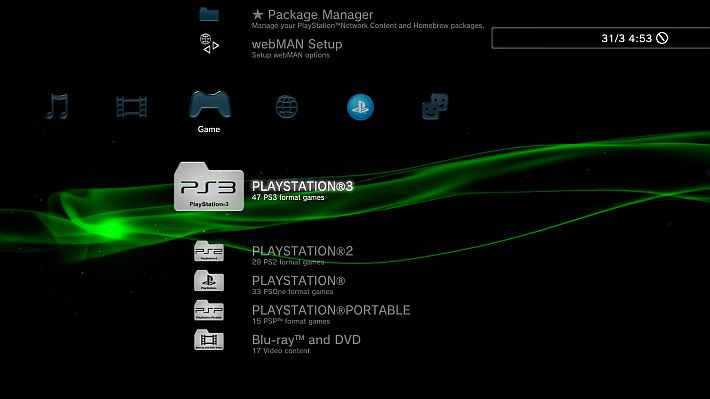
The webMAN Mod plugin provides extended services for PlayStation 3 consoles such as web server, ftp server, file manager, netiso, ntfs, gamepad emulation, ps3mapi, task automation, memory debugger and more.
The developers’ goal has always been clear to everyone, to create an AIO plugin that includes many of the features available on the PS3 scene in an easy and intuitive way.
The webMAN MOD plugin is the result of the hard work of several users, developers and artists collaborating with development, knowledge, resources, feedback and ideas.
Current features
General
- Support for all custom firmwares with Cobra functionality enabled (version 4.46-4.88 CEX, DEX and DECR).
- Support for REBUG firmware with Cobra function disabled (version 4.84.2-4.86.1 CEX, DEX & DECR).
- Support for REBUG firmware with Mamba loaded via
boot_plugins_nocobra_kernel.txt(version 4.86.1 CEX and 4.84.2 DEX). - Support for PS3HEN on firmware 4.82-4.84 OFW CEX & DEX and 4.84-4.88 HFW.
- Support for classic custom firmware with Mamba loaded via IRISMAN (version 3.41-4.88 CEX, DEX & DECR).
- Classic custom firmware support with Mamba/PRXLoader (version 3.41-4.88 CEX, DEX & DECR).
- Classic custom firmware support with PRXLoader (version 3.41-4.88 CEX, DEX & DECR).
- All PS3 models (including all Fat, Slim 20xx, 21xx, 25xx, 3xxx and SuperSlims 4xxx models) are supported via the PS3HEN payload.
- All PS3 models capable of downgrading to 3.56 or lower are supported via PS3Xploit Flash Writer (aka PS3Xploit 2.0) See http://www.psdevwiki.com/ps3/SKU_Models for CFW compatibility.
Features webMAN vanilla/sMAN
- FTP server with remote control functions (shutdown/reboot).
- WWW server with remote control functions (shutdown/restart/mount/cpursx/insert/eject/setup).
- Support loading and browsing PS3 [local] games in ISO format and folders, DVD video in ISO format, Blu-ray movie in ISO format, PS1/PS2/PSP games in ISO format with cover display.
- NETISO support for network upload and browsing of PS3 games in ISO and folder format, DVD video in ISO format, Blu-ray movie in ISO format, and PS1 games in ISO format.
- NTFS support for PS3 and PS1 games in ISO format, Blu-ray movies in ISO format and DVD Video in ISO format.
- Manual and dynamic fan control and in-game temperature monitoring.
- PAD Shortcuts (*open
include/combos.hfor a complete list of shortcuts). - Keep the external USB device active and restore the USB bus.
- Mount the latest game or
AUTOBOOT.ISOat system startup. - Supports direct access to NTFS devices via web and ftp (1.45/1.45.11).
- XMB Proxy XMB Integration (1.46/1.46.00).
- Built-in PrepNTFS (1.47).
additional and extended functionality
Installer and GUI
- Easy installation/update with 4 editions: full, lite, standard (rebug) and non-Cobra.
- Integrated online updater from XMB menu.
- New icons created by Berion & Brunolee.
- VSH menu integration (press and hold
 to view menu).
to view menu). - sLaunch GUI integration (hold
 or
or  +
+  on XMB to show game menu GUI).
on XMB to show game menu GUI). - Coverflow web-GUI (
/games.ps3) provides a mobile/desktop graphical user interface for quick game selection. - Grid web-GUI (
/index.ps3) displays games with resizable icons and content can be filtered by type/device/name. - web-GUI for temperature monitoring:
/cpursx.ps3,/cpursx.html&/tempc.htmlor/tempf.html(calipers). - 2 GUI themes: sMAN-like GUI and webMAN original theme.
- LaunchPad integration (mod by DeViL303 to use the What’s New section to mount games).
- PhotoGUI integration (mod by DeViL303 to use photo albums to mount games).
- XMBM+ integration when grouping of XMB content is disabled (v1.33.03).
- Support for custom XML menu (
wm_custom.xml) built into the webMAN Games menu. - Install packages from any folder using the web: command
/install.ps3.
Localization and regional settings
- Translated into 23 languages.
- Support to switch BD/DVD region.
- List of games using the title located in
PARAM.SFO.
Organizing content and displaying information
- The Title ID. can be seen in the XMB menu (next to title or as “info” text)
- Covers are shown using the Title ID found in the ISO file name or folder name (JB game).
- Option to display original file name or title name from
PARAM.SFO. - Option to view covers as disks,
ICON0.PNGor covers from multiMAN, IRISMAN, ManaGunZ repositories or in the same folder as the ISO. - Option to view covers online (free service provided by DeViL303).
- Optional Video subfolder in “Bluray™ & DVD” folder (displays RetroXMB video, video on USB devices, and data disc icon).
- Extended system information via
/cpursx.ps3(Title ID, Game Icon, APP Version, IDPS/PSID, CFW Version, Last Game Played, Console Running Time and Boot Number). - View game time and start time on
 +
+  and
and /cpursx.ps3(use ++ to view
++ to view  game
game  ID, title, game time and other game information).
ID, title, game time and other game information). - Use the “home” path to define the default path for
/app_home/PS3_GAMEon startup and for +
+  (eg make “★ app_home/PS3_GAME” start multiMAN, IRISMAN, Rebug Toolbox, etc..).
(eg make “★ app_home/PS3_GAME” start multiMAN, IRISMAN, Rebug Toolbox, etc..). - Set a “home” application to app_home/PS3_GAME when a game is unmounted or by combination using the web command
/app_home.ps3. - Support for listing and launching NPDRM games stored in
/dev_hdd0/gameor folderGAMEIon FAT32 and NET USB hosts, as well as foldersISOandJB. - Support for excluding games by filename and Title ID using
wm_ignore.txt. - View notifications with custom icons and sounds.
Extended game support
- Auto launch game when mounted from XMB by holding down button
 .
. - Auto focus on category column and disc icon based on content type.
- Support for multiCD PSXISO games stored as ISO in HDD0/USB FAT32. Eject/insert a USB0 device to mount the next CD.
- Can mount PSP games stored on exFAT/NTFS/ext2/3/4/NET devices without copying file to internal HDD (1.47.27) – Requires prepISO 1.27 or later.
- It can mount PS2 Classics games to PS2 Classic Launcher (
.BIN.ENC). - It can mount PSX games with CD sector sizes: 2352, 2048, 2336, 2448, 2328, 2340, 2368.
- Automatic CONFIG creation for PS2ISO and PS2 Classic using the configuration database from ManaGunZ or the CONFIG database created by the installer.
- Automatic patching of blacklisted PS2 demos (SCED *** & SLED ***).
- Scan and launch extracted package files to folder
GAMEIon FAT32 and NET USB hosts. The folder name can betitle_idorcontent_id. - Support for launching SELF applications via PKG/ROM Launcher or via XMB icon: ★ app_home/PS3_GAME.
- Built-in external GameDATA allows installation of packages and game data on external USB drives.
- The built-in prepNTFS allows you to scan PS3ISO, PSXISO, BDISO and DVDISO to NTFS devices without the need to run prepISO/prepNTFS.
- Support for
.ntfs[BDFILE](fake ISO created by IRISMAN or prepISO/prepNTFS): Used to play AVI/MP4 movies or install large packages stored on NTFS. - Support for mounting exFAT/NTFS games using
raw_iso.sprx(rawseciso by Estwald) – Supports fake ISOs. - Option to mount ISO also in app_home/PS3_GAME icon.
- Support
last_game.txt/autoboot on non-Cobra edition. - Automatically install PKG mounted from exFAT/ext/NTFS (reduce the steps needed to install a PKG file).
- Experimental support for mounting compressed ISOs in zip and 7-zip archives.
- Gameboot as a system emulator. Requires Multi Gameboot MOD by DeViL303. It supports 20 Gameboot animations.
Emulation functionality
- ROM support via PKG/ROM Launcher and RetroArch (support internal HDD/USB/NET storage with custom icons and background images).
- Enable emulator selection for PS1 and PS2 on console B/C (
 =ps_emu,
=ps_emu,  =ps_netemu,
=ps_netemu,  = toggle emulator during mount process).
= toggle emulator during mount process). - PS2 Launcher/PSP Launcher can be integrated into webMAN’s Games menu for easy access.
- Automatically install/select PSP emulator for PSP games using
MINIS.EDAT/MINIS2.EDATdecrypted.
File management and browsing
- File Manager improvements (file and folder icons, shortcuts to navigate faster, mount ISO, mount net0/ or net1/, preview images, file truncation, copy/paste/delete files and folders).
- Copy operations use shadow copy on hdd0 for faster copy operations.
- It can rip a game from disc to hdd0 or copy from hdd0 to usb000 or usb00x to hdd0.
- Shorter URL to access paths and files. Use the “home” path in
/setup.ps3to search in a user-defined folder. - Support for MD5 hash verification of files stored on PS3 (internal HDD and FAT32 USB only).
- It supports editing small text files (up to 1,300 bytes) via the web.
- Folder size statistics and permission modification.
- Hexadecimal File Viewer (Internal HDD/FAT32/NTFS/exFAT/ext2/3/4).
- Experimental zip and unzip support (rar, 7z, bz2, tgz, tar can be extracted). Requires PKGLAUNCH and app_home/PS3_GAME icon.
- Unlock up to 8% more internal HDD space using
/unlockhdd.ps3Thanks to 3141card (picard).
Network functionality
- Update to the latest version from XMB.
- PS3 Manager API (PS3MAPI) support compatible with RTM tools.
- The FTP server includes new commands
SITEto allow you to copy/paste files locally, unmount the game, toggle external game data, toggle dev_blind, change file attributes. - Extended support for up to 5 remote network servers.
- Automatically configure the remote IP address when accessing
/setup.ps3from a remote client. - It supports browsing remote network servers even if they are disabled for content scanning.
- NETISO server on PS3 (ISO only) allows you to share local games with other PS3 consoles in a LAN.
- Download files and install PKG remotely or with pad hotkeys.
/dev_blindand/dev_hdd1are automatically mounted when accessed via FTP or http or from XMB.- Local web chat support (source code only).
Automation
- Support for user-defined combos (pad shortcuts).
- The virtual pad allows you to send button events remotely via http://pad.aldostools.org on your web browser or with the webPAD software (Windows only).
- Several shortcuts to activate Cobra, swap Rebug files, mount
net0/onet1/, show IDPS/PSID, etc. - Automatic remapping to on
/dev_hdd0/packagesunmount ( +
+  ) allows you to use Install all packages to pkg files stored on HDD0.
) allows you to use Install all packages to pkg files stored on HDD0. - Support for auto-playing when launching any supported ISO, game folder or auto-opening a URL link. Only vanilla webMAN can mount
AUTOBOOT.ISO. - Support for auto-correct games that require a higher firmware version (4.20 and above).
- Supports batch script automation at startup (
dev_hdd0/boot_init.txtordev_hdd0/autoexec.bat), when XMB is loaded (/dev_hdd0/onxmb.bat) or played at any time (/play.ps3/.bat) - Start the mounted games with the command
/play.ps3. Once a game is mounted via html, click the icon that appears to launch the game on PS3. - Run XMB functions with the command
/play.ps3. (example:/play.ps3?col=network&seg=seg_premo) <- this will start the remote play server from the XMB. - Multiple web command interfaces via HTTP, FTP, PS3MAPI, file polling (
dev_hdd0/tmp/wm_request). - Option to auto play music or video on system startup or by a combination calling
/browser.ps3$musicor/browser.ps3$video. - Combo
 +
+  +
+  allows you to set XMB media player as dynamic wallpaper/theme.
allows you to set XMB media player as dynamic wallpaper/theme. - Combo
 +
+  +
+  +
+  allows you to browse the XMB during package installation.
allows you to browse the XMB during package installation. - Support for automatic mapping of
libsound.sprxfrom/dev_hdd0/tmp. - Support to enable/disable the noBD patch needed to remarry the BD drive.
- Support for relinking identical files in
/dev_hdd0/GAMESand/dev_hdd0/gameusing/stat.ps3&id=?fast. - Support for automatic change of random or specific wallpapers and VSH resources like wallpapers, themes, impose,
coldboot_*.ac3,lines.qrc,canyon.qrc,earth.qrcat system startup. - Complete set of web commands and features for customization. Link in web command documentation
Stealth functionality
- Automatic blocking of PSN access while CFW system calls are enabled (thanks to DeViL303 for the modified screen).
- Support for dumping and spoofing IDPS/PSID/act.dat.
- Support for automatic or manual system call removal of CFW and spoofed consoleID (IDPS/PSID).
- “Offline” mode (blocks some PSN/tracking servers) and auto reset when CFW system calls are removed. Game updates still work in this mode (v1.33.03).
- Scan for games in the “/video” stealth folder.
Safety and security features
- Improved temperature monitoring (maximum and minimum fan speed, auto#2 mode, improved algorithm for dynamic fan control).
- Increased security: ADMIN mode blocks access to critical functions such as
/setup.ps3,/delete.ps3; Password for accessing the FTP server; restrict remote access to specific IPs. dev_bdvd/PS3_UPDATEis redirected to avoid an accidental update if a game disc is inserted into the drive.- Extended Content Profile Grouping (v1.33.07) – common files + individual content (4 profiles).
- Safe upload mode prevents a brick/semi-brick in the event of a power outage during ftp uploads to
/dev_blind. - System update redirected to
/dev_hdd0/ps3-updatelist.txtusing internal proxy (skip firmware version check when signing in to PSN).
Memory and debugging
- All LV2 peek/poke are done via syscalls 8/9 (CFW only) – syscalls 6/7 only used by PS3HEN.
- Web Debugger (peek/poke/search bytes remotely, lv1 and lv2 memory dump).
- PS3MAPI web GUI debugger (process display, search/modify memory, attach/unload plugins to process, handle syscalls).
- MIN+ memory profile (same as MIN but uses 512K and 2.5x more buffer for PS3 games).
- MAX+ memory profile (same as MAX 1280K for PS3 games, other buffers are reduced, for example: 2X less buffer for ftp and 4X for DVD etc…).
- Support up to 3MB from 4 available VSH memory containers [MC] (bg, fg, debug, app).
- Search for text or binary strings and wildcard patterns in LV1, LV2, process memory range or binary files.
- Patch LV1, LV2, process memory or in binary files. It can be concatenated with text or string search and binary patterns.
- Dumps entire RAM, LV1, LV2, VSH, RSX or a range of process memory.
- Support for remote viewing and updating of XRegistry settings.
- Remote system calls.
Capture screen and video
- Capture XMB screen in BMP format.
- XMB screen control using
/xmb.html(experimental feature). - Enable in-game screen capture on CFW which doesn’t have the feature.
- Built-in plugin Mysis video_rec and get klicensee used by NPDRM content.
Built-in plugins
- wm_proxy plugin: Proxy that redirects XMB menu actions to web commands.
- sLaunch Plugin: GUI for browsing and mounting games from anywhere on the XMB.
- VSH Menu Plugin: GUI to run commands from anywhere on the XMB.
- RAWSECISO Plugin: Proxy that handles Cobra SCSI requests to access ISO images stored in exFAT/NTFS devices.
- NETISO Plugin: Proxy that handles Cobra SCSI requests to access content stored on remote servers (ps3netsrv).
- Video REC Plugin: Standalone plugin that records video from games. When used, webMAN MOD is downloaded to free up memory.
Additional components
- ps3netsrv : Remote content distribution server for PC and Linux platforms using Cobra’s NETISO protocol for content streaming.
- prepISO : Tool that scans the contents stored in exFAT/NTFS/ext2/3/4 devices and prepares the necessary settings files for the RAWSECISO plugin.
- PKG/ROM Launcher : Allows running PS3 applications and ROMs through RetroArch. Requires the debug icon “★app_home/PS3_GAME” to be present on the XMB.
- PS2CONFIG : Database of PS2 CONFIG files needed to improve the compatibility of some PS2 games.
- WM Themes : Set of packages that customize the appearance of the XMB icons used by webMAN MOD.
- Reload XMB : PS3 application that forces reloading of XMB icons.
- Boot MAMBA : Package that installs the MAMBA payload for use on Rebug 4.84/4.85/4.86/4.87/4.88 with Cobra disabled.
- MOVIAN.ISO : customized ISO to start MOVIAN.
- PS2 Classics Launcher : PS3 application required to launch PS2 Classics games in
.BIN.ENC. - PSP Remasters Launcher : PS3 application required to launch PSP Remasters games in ISO format.
- PSP Minis Launcher : PS3 application required to launch PSP Mini games in ISO format.
- RetroArch : Required to launch emulators that run classic games in ROM format.
- MOVIAN : Required to play audio and video in non-native formats such as MKV.
- multiMAN : Optional. Use the backup manager to dump ISOs, download covers, advanced file management and more.
- webPAD: http://pad.aldostools.org – Online virtual game pad.
Changelog
- Added detection of the brand new Evilnat 4.90 PEX (DEX mode) / HFW 4.90.1 + HEN 3.2.0.
- Fixed games getting stuck in Lite Edition (issue #839 , thanks to @mkardi and @sunnyqeen for the bug report). NEW!!
- The VSH menu and web pages now show a warning when CFW system calls or the Cobra payload are disabled.
- Uninstalling webMAN now also deletes the
/dev_hdd0/tmp/gameboot. - PS2 configuration database updates with fixes by @mrjaredbeta , @agrippa , @kozarovv.
- Cumulative update (includes over 19 commits to toolset after 1.47.43).
• Covers Pack [PS3] • Covers Pack [PSX/PS2] • RetroArch CE • Wiki [Documentation]
Download: webMAN Mod v1.47.44
Download: PS2Config (20230306)
Download: PS2 Classics Launcher
Downloads: PS3NETSRV (20220813)
Download: PSP Minis Launcher
Download: PSP Remasters Launcher
Download: prepISO v1.30 (formerly prepNTFS)
Download: Boot Mamba
Download: Boot Fake OFW
Download: Source code webMAN Mod v1.47.44
Source: twitter.com
