DS4Windows v3.2.10 released
Published a new update for DS4Windows , the application designed to bring Sony game controllers to popular PC games that do not specifically support it.
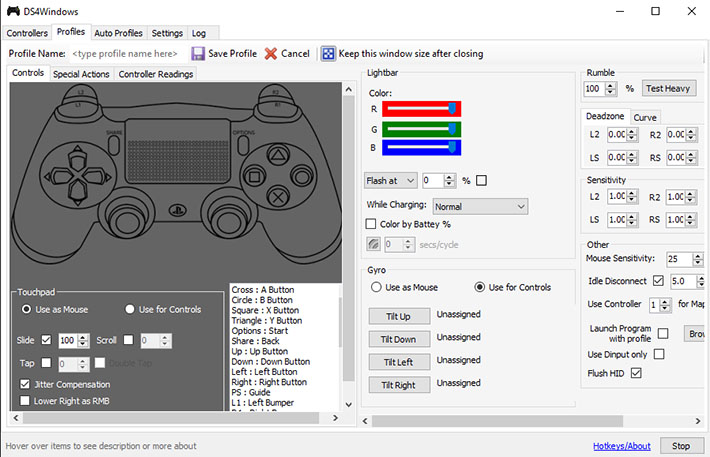
The magic is done by mapping the DualShock and DualSense controllers into an emulated XBox controller. With this application you can map your controller with predefined profiles and by game, lightbar configuration and whatnot. It supports USB and Bluetooth connectivity.
It supports all the features and functions found on the DualShock and DualSense, including rumble support, mapping the touchpad as a mouse or any other input, accelerometer and gyro mapping.
DS4 audio only works on USB with generic BT duals. If you want controller audio over BT, you need an official BT Doogle Playstation. The update, in addition to some fixes, moves the diamond options inside the Profiles menu.
Note: Xbox controller emulation does not magically make button tips appear on screen like Playstation button tips. This shouldn’t bother most people after a few weeks of use. If you prefer Playstation button hints, please request appropriate Dualshock 4 support from the game developers.
Requirements
- Windows 10 or newer (thanks Microsoft).
- Microsoft .NET 4.8 or later (required to unpack driver and for macros to work properly)
- Visual C++ 2015-2019 Redistributable. x64 or x86
- ViGEmBus driver (DS4Windows will install it for you).
- Microsoft 360 Driver (link within DS4Windows, already installed by Windows if you have used a 360 controller before).
- Sony DualShock 4 or other supported controller.
- Connection method:
- Micro USB cable.
- Sony wireless adapter
- Bluetooth 4.0 (either through an adapter like this or built into your PC), only using the Microsoft BT stack is supported, the CSR BT stack has been confirmed not to work with DS4 even though some CSR adapters work fine using the Microsoft BT stack. Toshiba adapters do not currently work. Disabling “Enable Output Data” in the controller profile settings might help with latency issues, but will disable lightbar and rumble support.
- Turn off the PlayStation Configuration Support and Xbox Configuration Support options for the Xbox configuration in Steam.
Device detection problem
If DS4 is not detected by DS4Windows and the light bar is still flashing yellow, exclusive mode may have permanently disabled the DS4 controller in Windows.
The easiest way to test this is to plug the controller into a different USB port and see if that works. While this issue mostly affected earlier versions of DS4Windows (text written after version 1.5.15) for various reasons, other mapping programs could cause the same issue.
If you suspect that DS4 has been disabled, open Device Manager ( Pannello di controllo\Dispositivi e stampanti\Gestione dispositivi) and look for devices listed in the path Human Interface Devices\Controller gioco compatibile HID.
If the icon shown for a device has a down arrow icon, you should check the device instance path and see if the device is a DualShock 4 device.
Right-click the device entry and select “Enable Device” from the menu. This will wake up the device so that it can be seen by applications again.
Turn off controller mapping support in Steam
Steam has enabled Xbox Setup support in the Steam client by default. This means that Steam will automatically map an initially detected Xbox 360 controller to KB+M binding (desktop mode) before initiating Steam Big Picture mode or launching a game.
This poses a problem for DS4Windows as the created virtual Xbox 360 controller will map to KB+M actions for desktop mode and games launched outside the Steam client.
To use DS4Windows correctly , open Steam Big Picture mode, go to Settings > Controllers > Controller Configuration (GENERAL SETTINGS) and uncheck Xbox Configurator along with PlayStation Configurator .
For more info you can check out the wiki .
Changelog
- Added jitter compensation routine for Gyro Mouse.
- Moved init output handler and disconnected calls to ControlService’s Start and Stop routines.
- Changed suspend and resume routines.
- Added extra exception handling for tray notification error.
- Use
DetermineConnectionTypeinPostInitby DS3Device. Contributed by SunnyQeen - Fixed a crash when opening device options with null option. Contributed by SunnyQeen
- Added the option
InterpretingOscMonitoring. Contributed by xAdler - Added some OSC translation strings. Contributed by xAdler
- Added interpretation of OSC tracking messages. Contributed by xAdler
- Added OSC trigger control. Contributed by xAdler
- Added more mapping checks in routine
ProfileDTO MapFrom. - Changed the way macros are saved from the binding window. Does not reset the shift trigger.
- Horipad 4 FPS support. Contributed by markguleno
- Fixed custom led mode. Contributed by MatrixDJ96
Download: DS4Windows v3.2.10 (x64) Released
Download: DS4Windows v3.2.10 (x86) Released
Download: Source code DS4Windows v3.2.10
Source: github.com
