[NDS/3DS Scene] uxnds v0.4.2 released
Released a new update for uxnds , the UXN port for NDS and 3DS consoles , an 8-bit fantasy console and mock retro machine capable of running simple programmable tools and games in its own assembly language.
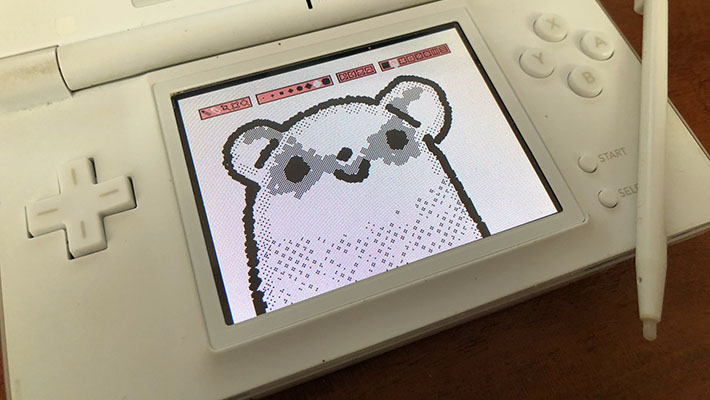
When starting uxnds , a small keyboard will be shown on the lower screen while the UXN display will be shown on the upper screen.
By default, uxnds will run /uxn/boot.romor /uxn/launcher.rom. It also supports reading files from within /uxn. ![]() Use the or buttons
Use the or buttons ![]() to swap them: In this setup, mouse input is approximated via the touchscreen.
to swap them: In this setup, mouse input is approximated via the touchscreen.
If you want you can use the system button in the lower left corner to reset the uxn virtual machine.
Installation
There are two distinct versions: The 3DS port (compatible with 3DS consoles) and the NDS port (compatible with DS, DSi and 3DS consoles).
3DS port
- A binary file is bundled for the 3DS version:
uxnds.3dsx
NDS port
When using a real DS, DSi or 3DS console, it is recommended to start this program via nds-hb-menu , although since it doesn’t currently use argc/argv, it doesn’t change much.
There are three binaries available:
uxnds.nds: A little faster, but best used only with good quality software.uxnds_debug.nds: A bit slower, but provides debug information, profile information, and performs CPU stack bounds checks.uxnds_profile.nds: Nearly as fast asuxnds.nds– with debug/profiling info, no CPU stack bounds checking.
Changelog v0.4.2
- [3DS] Major screen drawing optimizations.
- [NDS] Fixed drawing tiles flipped vertically on the bottom edge of the screen.
- [NDS] Fixed palette changes not being queued until frame change.
- Added key repeat emulation for physical button presses.
- Vertical paint sync is no longer applied if processing a frame takes more than 1 VBlank.
Changelog v0.4.1a
- Added support from loading
"boot.rom"from a relative path. - Fixed controller device implementation to more closely match uxn/Varvara.
- [NDS] Minor audio fixes.
Changelog v0.4.0
New features
- [3DS] Native 3DS port! Unlike the older uxn3ds, this one is supposed to have feature parity with the NDS port, especially by including a touch keyboard. As with uxn3ds, a 320×240 to 256×192 resolution screen is provided, and the 3D slider can be used to view the background and foreground layers separately.
- [NDS] New keyboard implementation: Provides all keys exposed by the official Varvara implementation, as well as improved modifier support.
Improvements/Bug Fixes
- Fix implementation of “datetime” device.
- [NDS] Small optimizations to the “fill mode” of the screen.
- Moved the “reset” button to use a touch button instead.
Download: uxnds v0.4.2
Download: Source code uxnds v0.4.2
Source: github.com
