[Xbox One/Series Scene] Xenia for UWP v1.1.3 released
Published a new update for Xenia for UWP , the experimental Xbox 360 console emulator for Xbox One and Xbox Series X/S consoles developed by developer SirMangler .
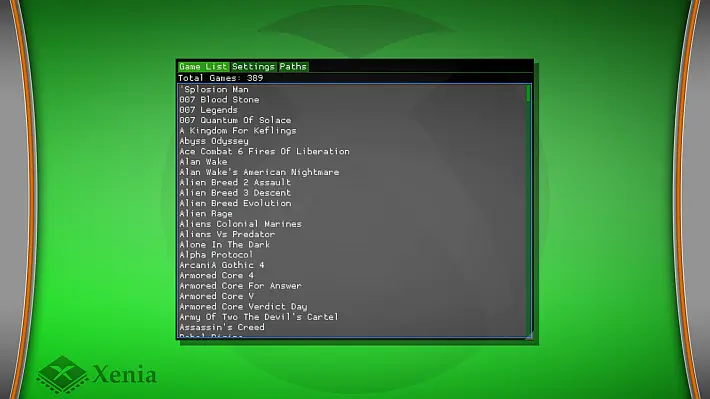
The update introduced some improvements to the frontend user interface, making it cleaner and more intuitive. Also, the emulator has been updated to the latest available revision.
It is important to note that this emulator does not support the use of ISO files. Instead, it is recommended to use games in the XEX or GOD format.
In case you don’t have a USB stick, you can place the games in the Xenia folder LocalCacheand they will load automatically.
Installation
Developer Mode can be enabled on any definitive Xbox console, via the “Retail to Dev Kit” app available in the Xbox Store. After developer mode is enabled in the retail console, you can switch between retail mode and developer mode.
More information can be found at this address .
Changelog
- Frontend UI cleanup.
- Updating the emulator to the latest available revision .
Known issues
- If your game folder contains thousands of loose files, the frontend may appear to hang until they are processed.
Note: Remember to set Xenia in Game mode and not in App mode, otherwise Xenia will not work!
Join the discord channel to stay up to date on the latest developments: https://discord.gg/UXVT66JSm8
Download: Xenia for UWP v1.1.3 (Canary)
Download: Source code Xenia for UWP v1.1.3 (Canary)
Source: github.com
