ATXplorer v3.0 Beta 25 Hotfix released
Published a new beta update of FATXplorer , the tool allows us to explore all the storage devices of the two Microsoft consoles Xbox Original and Xbox 360 , complete with support for internal hard drives up to 16 TB.
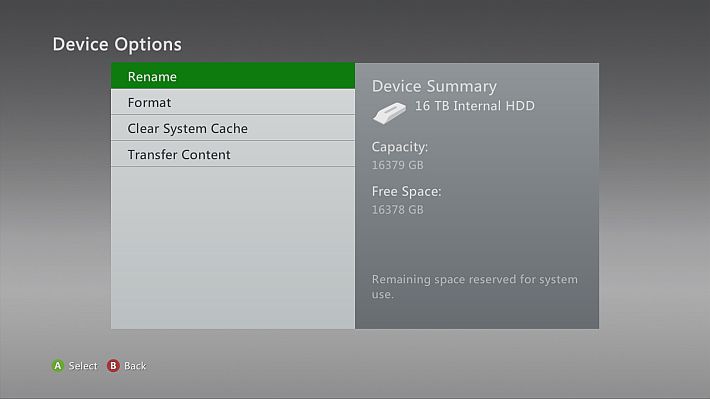
The main highlight of this new update sees significant changes to USB and HDD patches that aim to fix issues across a range of games.
The new patch also disables HDD cache partitions in an attempt to fix many of the highlighted issues. Although this has brought to the fore other issues where certain games report missing a memory unit.
There is also a small white list containing original Xbox games, such as Destiny and Halo , in order to use the cache partitions.
The cache partition lock should be temporary anyway, this will likely be removed in a future update once the remaining issues are finally fixed.
The goal in the end is to get to run all the games correctly. These new patches see a significant step towards that goal, but more work is needed to get to 100%.
What’s new since v2.5?
- Original Xbox Support! A lot of work has been done to ensure that EVERYTHING is fully supported. If something seems to be missing, report it.
- Stock/retail/XDK HDD support – all sizes and partitions. F&G drives are supported even on large disks that have them (10GB+).
- Homebrew HDD Support: All sizes and partitions. These are HDDs configured with partition tables.
- Memory/USB drive formatted as a memory drive.
- Image dumps/files.
- New original Xbox formatting tools and improved Xbox 360 formatting tools.
- Xbox 360 cache partitions can now be explored (when formatted in FATX, which depends on the title that triggered its creation).
- Added support for other XDK Xbox 360 HDD partitions: Partition3, MuEmulation0, MuEmulation1. It is unknown if these are FATX formatted, but will show if they are. Also, these appear to be outdated and may only be on very old HDDs.
- 4K sector support. OEM disks don’t use 4K sectors, but any drive purchased in recent years will likely be 4K. For these discs that people choose to use with their Xbox, FATXplorer will use the 4K sector size for all reads and writes to improve performance.
- A total redesign of both the user interface and the underlying code, using a new font (Segoe UI), SVG and .NET Core.
- Light and dark mode, with an option to automatically sync with the default Windows app mode setting.
- 7 different UI colors to choose from.
- New Show Log buttons for device discovery and global. This can help you figure out why your devices aren’t showing up or diagnose other problems.
- When selecting a partition to mount, most of them now have descriptions to help you understand what’s inside each one.
- Devices/partitions can now be mounted read-only to prevent accidental/unwanted writes.
- New Advanced Information section when loading units. You can see the health/SMART values of your unit.
- The driver can be uninstalled in the app now by hovering over the ‘Driver: Installed’ section of the status bar and clicking ‘Uninstall’.
- Improved the embed/mount driver. It works mostly as in v2.5, but there are several technical things worth noting:
- There have been many improvements in terms of stability and performance. It should also work better in modern versions of Windows.
- Mounted drives are now assigned a unique GUID which should be unique per partition until reformatted. Some applications can use GUIDs for various purposes.
- File IDs have been implemented. Application developers may find this useful. Each ID is guaranteed to be unique, but the IDs will change if the item is moved to a different directory. Also, if an item is deleted and a new one overwrites the deleted item internally, the new one will take on the ID of the deleted item.
- Volume IDs, which were previously randomly generated on mount, should now be unique per partition until it is reformatted. Some applications can use volume IDs for various purposes.
- Mounted drives will now display FATX16 or FATX32 as the file system instead of just FATX.
- Some attributes will now remain if you set them.
- OG Xbox: Read-Only , Hidden , System , Archive
- Xbox 360: Hidden – (Attributes are reduced compared to OG Xbox).
Changelog v3.0.0.24858 (Beta 25 Hotfix)
- When formatting original Xbox HDDs to a format that uses partition tables, a failure to write to the backup partition table will no longer cause the entire format to fail. This fixes the “sector not found” error.
- Fixed the “The process cannot access the file” error that could occur when opening settings.
- Fixed an issue where the driver could interfere with Windows restarts.
- Fixed crash that could occur randomly when working with files on mounted partitions.
- Updated the driver to version 22.0.8480. The previous 2 issues have been fixed by this update. Driver updates may require a restart.
- The expiration date has been changed to June 21, 2023.
Changelog v3.0.0.24789 (Beta 25)
- This release has an accompanying announcement post. Click here to view it .
- USB XL patch v3 released. All users are strongly encouraged to update their nands as there are many significant fixes in this release:
- Fixed many game loading, saving and freezing/crashing issues.
- XL HDD patch v2 released. All users are strongly encouraged to update their nands as there are many significant fixes in this release:
- Fixed many game loading, saving and freezing/crashing issues.
- Temporarily disable HDD cache partitions to fix other game issues. Exceptions: Xbox originals games, Destiny and Halo games.
- Changed the UDMA transfer mode from 2 to 5, which seems to fix E68 boot cases with Samsung SSD. Note that this change does not improve performance.
- Fixed Access Denied error with old format USB detection.
- Improved the reliability of automatic HDD unlock during device detection.
- To improve privacy, new error logs will now black out the Windows user profile name.
- FATXplorer will now attempt to enable SMART on the drives it interacts with if it is disabled.
- Various improvements have been made to HDD Security Tools error messages and user interface labels.
- When formatting original Xbox HDDs to a format that uses partition tables, a backup copy of the partition table is now written to the end of the disk. FATXplorer nor Xbox will use this backup, but it can be used to restore the partition table if it is lost or damaged.
- The expiration date has been changed to June 9, 2023.
- Driver updated to v22.0.8464. This is the most significant driver update in 3 years. The changes are mostly internal and limited to performance improvements, fixes, and code reorganization. This driver update will need to be installed manually after the update is complete.
Download: FATXplorer v3.0 Beta 25 Hotfix
Source: api.eaton-works.com
